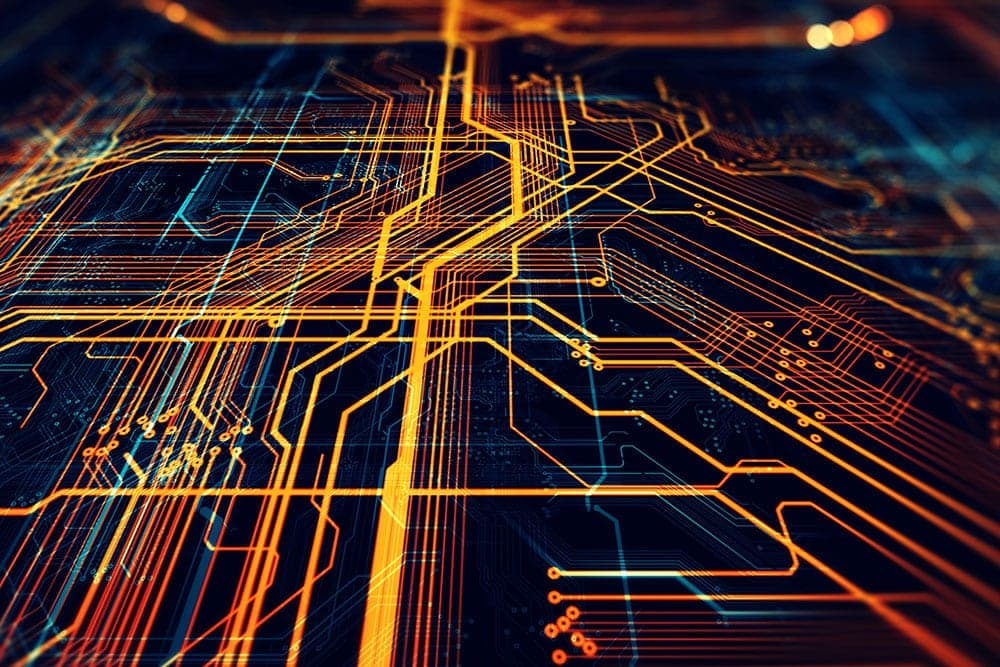Reason #1: Flexible and scalable Cloud Editions
In a recent Forrester Consulting Study, it was revealed that 64% of organizations that store all their content on-premises believe they’re at a competitive disadvantage. The reality is that migrating at least some content to the cloud is vital to stay competitive and resilient.
OpenText™ Extended ECM Cloud Edition (CE) is a cloud-native, containerized platform which lets customers run anywhere – simpler, better, and faster.
The benefits of migrating to the cloud are numerous, including:
- Deploy and run anywhere – On-premises, hybrid, or in the cloud; containerized or on traditional VMs
- Manage faster and easier – Cloud-native platforms support automated deployment, scaling and management
- Get regular updates with the latest features – Adopting new features is now faster, simpler, and more cost-effective
- Customize with confidence – Isolate custom changes to minimize the effort involved in syncing with future updates
Moving to the cloud is a big decision for many organizations – but it doesn’t have to be all or nothing! Consider a hybrid approach and take an as-needed approach to moving content to the cloud. Companies can gain the agility and flexibility of cloud content management while migrating at their own pace, maintaining some on-premises investments. With the ability to move to the cloud of your choice, you can accelerate digital transformation and free up resources for creativity and innovation.
Reason #2: Improve user experience
Increased adoption and improved user experience are key factors in considering upgrading your Content Suite or Extended ECM deployment. OpenText completely redefined the legacy Classic View user experience with the introduction of the Smart View.
Designed to give end-users the flexibility and control to customize the way they want to work, the Smart View eliminates adoption as a barrier to ECM success. Productivity is enhanced through extensible, role-based views that promote access and collaboration.
Benefits of utilizing the Smart View include:
- Improve adoption with a touch-friendly, responsive design, and role-based landing/browsing alongside single click context-sensitive help
- Maximize productivity with smartly designed features like version compare with in-place viewer, ad-hoc signatures, inline forms, large file uploads, workflow, and activity feeds
- Strengthen governance with easy access to view and modify metadata
- Align UI to the task at hand with Perspective Manager, an interactive, drag and drop tool designed to simplify configuration and customization of the UI
- Seamlessly extend and integrate the Smart View to other applications with easily reusable HTML5 Content Server UI Widgets

Reason #3: Improve productivity
Business professionals face countless content challenges in locating and sharing information across different departments in the modern workplace. Organizations need solutions that speak to their specific departmental needs, are user centric and deliver immediate value. Business Admins and IT need pre-configured applications and out-of-the-box examples to get up and running quickly.
Introducing Business Scenarios
Pre-configured, ready-to-use applications available at no additional charge with Extended ECM 21.4 upgrade. Currently, there are four Business Scenarios available: Teamspaces, Projects, Agreements, and Enterprise Asset Management (SAP), with more to come in future releases.
Teamspaces: Use this Business Scenario to simplify collaboration for all business users across the organization.
Projects: Use this Business Scenario to keep an eye on the overall health of a project by tracking project phases and key milestones.
Agreements: Use this Business Scenario to manage the lifecycle of important documents from draft to signature.
Enterprise Asset Management (SAP): Use this Business Scenario to support enterprise asset management (EAM) processes. This Business Scenario is tightly integrated with the SAP EAM software to facilitate workflows, data synchronization, and document exchange.

Benefits of using Business Scenarios include:
- Leverage turnkey workspaces to aggregate content, data, people, and tasks related to a common business purpose
- Boost productivity and collaboration with features like nested workspaces, workflows, metadata, tile/widget displays, dashboards, reports, and threaded discussions
- Eliminate inefficiencies by aligning teams, content, and collaborative business processes
- Free up valuable IT resources and simplify deployment with pre-configured and documented solutions
- Improve Information Governance by removing the risk of ad hoc information exchange
- Reduce information silos with a foundation that integrates content to lead applications such as the SAP EAM system
Reason #4: Achieve compliance through automated information governance
Organizations that do not employ a comprehensive information governance strategy are vulnerable to compliance issues, high costs of litigation, confidentiality breaches, and more. By adopting a disciplined, enterprise-wide records management strategy, records managers and compliance officers ensure compliance with external regulations and internal policies.
A key component of Extended ECM, Records Management provides a common classification service for all types of information. Records managers benefit from automated and transparent processes that remove the complexity and labor requirements traditionally associated with managing critical enterprise information.
Benefits of using Records Management include:
- Simplify and automate records retention and reduction
- Ensure the long-term preservation of critical content
- Visualize information governance via dashboards
- Automated governance removes the risks of ad hoc information exchange
- Enhance corporate accountability and compliance
- Meet data governance, information privacy and regulatory requirements
Check out this customer story from Sprint, who estimates they have reclaimed over one terabyte worth of storage space and reduced their legal fees associated with eDiscovery by 50% annually using Records Management.
Reason #5: Protect information with a secure platform
As organizations adapt to an information-based economy, the threats and risk profile of information security grow. Today’s threats are more potent than ever, and organizations need robust content services infrastructure to defend information from malicious attacks both internally and externally. This infrastructure, combined with a disciplined approach to information governance, fundamentally reduces the organization’s risk profile.
Upgrading to the Extended ECM 21.4 release comes with:
- Security fixes including crucial third-party library updates such as OpenSSL
- New security features around managing Secrets (DB passwords, OTDS passwords, etc.) supporting confidentiality, integrity, and availability that make it easier for organizations to meet requirements for FedRAMP compliance
- Integration with Azure Information Protection (available with M365 extension) to further secure and protect information
Finally, it’s good to know that existing features like Dynamic Security Clearance monitors attributes, such as file security, geolocation, and clearance levels, in real-time to protect information and ensure only the right people have access to the correct information, thereby protecting information from internal security threats.
Reason #6: Empower your distributed workforce
The way people work is evolving. With the rise of working from home, employees expect more flexibility and are getting increasingly creative with how, where, and when they do their work.
Many remote knowledge workers are currently using Microsoft® 365 applications such as Microsoft Teams to collaborate and share content with their teams. However, this creates a disconnect between collaboration and the content in lead business applications. OpenText™ Extended ECM can help organizations bridge this gap by integrating Extended ECM with Microsoft 365 applications:
- Full synchronization with Microsoft Teams – Improve access and collaboration on Extended ECM content with full synchronization of documents and subfolders between Business Workspaces and Teams

- Manage Microsoft Teams lifecycle – govern Teams content from creation to archiving and disposition
- Simplify business processes – increase user productivity when using leading business applications and Microsoft 365 apps
- Single source of truth – get complete visibility into business process and associated content
- Maintain control over enterprise information – control the entire information lifecycle and mitigate risk by applying records management classifications
Check out this blog for some tips on improving efficiency and reducing risk when using Microsoft 365 and Teams.
Agile organizations also understand that productivity knows no boundaries, with an increasing need for mobile access to business content. Our mobile application provides a secure mobile connection to enterprise content and processes, allowing iOS and Android smartphone users to view and interact with Extended ECM information while away from their desk. The CE 21.4 upgrade comes with the ability to scan multiple pages of a document and upload them as a PDF file.

Key benefits of enabling your remote workforce include:
- Quickly access information from mobile devices with the familiar style of Smart View
- Ensure compliance and mitigate security threats by leveraging existing Extended ECM user access, permission controls, and security policies
- View documents on smartphones without the application that generated the content. View documents without VPN or offline
- Edit content with direct access to third-party mobile device editors, such as Microsoft® Word, and save back to Extended ECM
- In-app tutorial for new users to speed adoption
Curious to try it out yourself? Access an interactive, click-through mobile app tour and play around with the different options and paths while seeing how easy it is to navigate Extended ECM and browse, view, download, and edit documents on a smartphone or tablet.
Reason #7: Increase ROI by leveraging additional OpenText capabilities
Modernizing your platform puts your organization in the ideal position to leverage additional product capabilities. Here are just a few of the many products that can be easily integrated into your platform to increase value for your existing investment.
- OpenText™ Magellan™: Augment data-driven decision making and accelerate business with advanced artificial intelligence in a pre-built machine learning and big data analytics platform.
- OpenText Exstream™: Leverage the data and content that already exists within the organization to transform typical customer communications into highly-personalized, engaging customer experiences on the preferred digital and print channels, screen sizes and devices of the customer.
- OpenText™ Intelligent Capture: Automate content ingestion, speeding up the routing of information to the right users and system in the organization. Combine standard capture features, such as optical character recognition (OCR), with powerful machine learning, capture extracts information from content and automatically routes it to the right user and right lead system.
- OpenText™ Intelligent Viewing: A cloud-first universal viewing solution which offers secure viewing and collaboration. It provides in-house and remote employees with consistent, reliable access to content while ensuring that it never leaves the repository. Users can collaborate on almost any file type, transform files from various formats into PDF or TIFF. The solution is flexible and scalable with a containerized architecture and can be deployed anywhere.
- OpenText™ AppWorks™: Enable business and technical users to rapidly build, iterate and deploy low-code, process-centric and case management applications.
- OpenText™ Magellan™ Risk Guard: leverages advanced AI capabilities uncover harmful, sensitive and inappropriate text, visual and audio content within enterprise content. Once identified, this content can be acted upon with a few clicks to increase compliance, improve data governance and reduce file storage costs.
Reason #8: Eliminate data silos by integrating with existing applications
Ready to take the next step in your content services journey and integrate your Content Suite implementation to lead applications to bridge content silos and expedite information flows? OpenText offers a solution which does just that: OpenText Extended ECM. Extended ECM utilizes the familiar interface of the Content Suite Smart View and the same Workspace model to integrate information from lead applications directly into your content management platform.
Some benefits of upgrading your Content Suite investment to Extended ECM include:
- Transparently integrate with other leading applications such as SAP S/4HANA®, SAP® SuccessFactors®, Salesforce®, Microsoft® Office 365® or any other process-driving software
- Bridge content silos and intelligently automates business processes to allow information to flow effortlessly across applications
- Leverage existing investment in Content Suite and other applications, while improving transparency and insight to improve decision making, automate business processes and expand the reach of governance policies
Reason #9: Choose from flexible deployment options
Organizations consume OpenText software and services in multiple ways, depending on their need and company strategy. Containerized systems can run alongside existing ones to enable a manageable cloud adoption path. There are five delivery options for OpenText solutions, with a planned option on the Red Hat Open shift.

Reason #10: Power modern work
Modern work is unconstrained by time or space. A new cohort of workers takes mobility and flexibility for granted. They are fueled by information and thrive on collaboration and connection. Modern work calls for new tools and new ways of thinking about information management. As organizations regroup, reorganize, and reprioritize over, they’ll be doing so in a new normal. IDC FutureScape Worldwide Future of Work 2022 predictions state that “40% of Global 2000 firms will see 25% improvement in information usage by 2026 due to investments in intelligent knowledge networks that turn structured/unstructured data into findable and actionable knowledge”.
Here are some of the ways in which modernizing your Content Suite investment can help your organization adapt and thrive post-crisis:
- Efficient access to information – Nurture a strong culture and keep employees engaged with simple user experiences that span customers, clients, and employees
- Process stability and efficiency – Integrate content with the applications people work in every day ensuring information is at hand when, and where it’s needed
- Collaboration and teamwork – Collaborate seamlessly and securely with both internal and external parties
- Governance – Adopt a holistic approach that comprehensively monitors how that information is shared, modified and used across all content repositories
Resources
- Customers with active maintenance receive access to new releases of the software at no charge. Learn more about OpenText Prime Protect in the Software Maintenance Program Handbook.
- Find the release dates and subsequent sustaining maintenance for your OpenText products by visiting the Support Lifecycle page on My Support (customer login required).
- Learn more about the evolution of Content Suite product capabilities by release: CS16, CS16 EP2, CS16 EP4, CS16 EP5, CS16 EP6, CS16 EP7, CE 20.2, CE 20.4, CE 21.1, CE 21.2, CE 21.3, CE 21.4
- Visit the Content Suite & Extended ECM YouTube channel for product overviews, solution demos, customer stories and more.
- Listen to the Top 10 reasons to upgrade your Content Suite and Extended ECM OT Live Webinar and access the eBook here. Accelerate your upgrade and reduce risk by working with OpenText Professional Services.