Our latest web content management (WCM) release, OpenText™ TeamSite™ 16.6.1, brings artificial intelligence and machine learning to digital content creation. With more automation, integrations and improved usability, the new release helps all users, including non-technical, casual contributors, get content out to any digital channel quickly.
Translation automation
Translate content in real-time with new out-of-the-box integration with Google Translate. To ensure accuracy, content can be reviewed and finalized through a workflow (even to third-party reviewers) before going live.
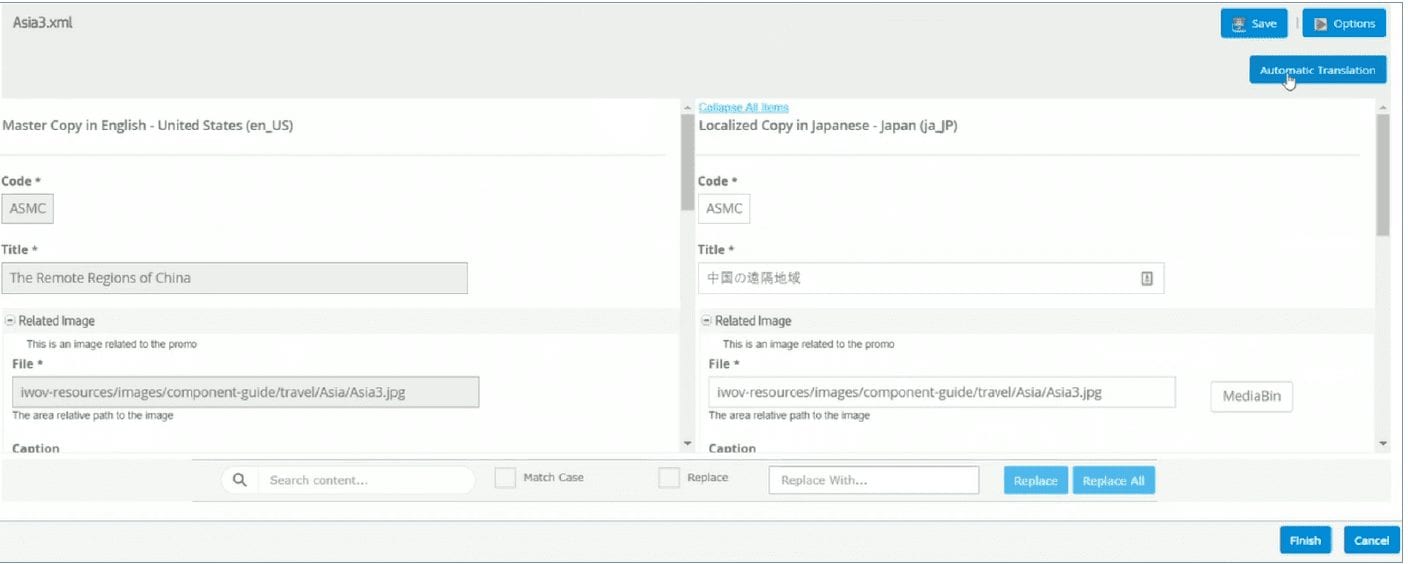
AI-driven metadata
Easily tag images and videos and connect with AzureML. You can also save time with expanded metadata that includes optical characters and demographics, such as gender and age, while improving tag consistency, accuracy and personalization capabilities.
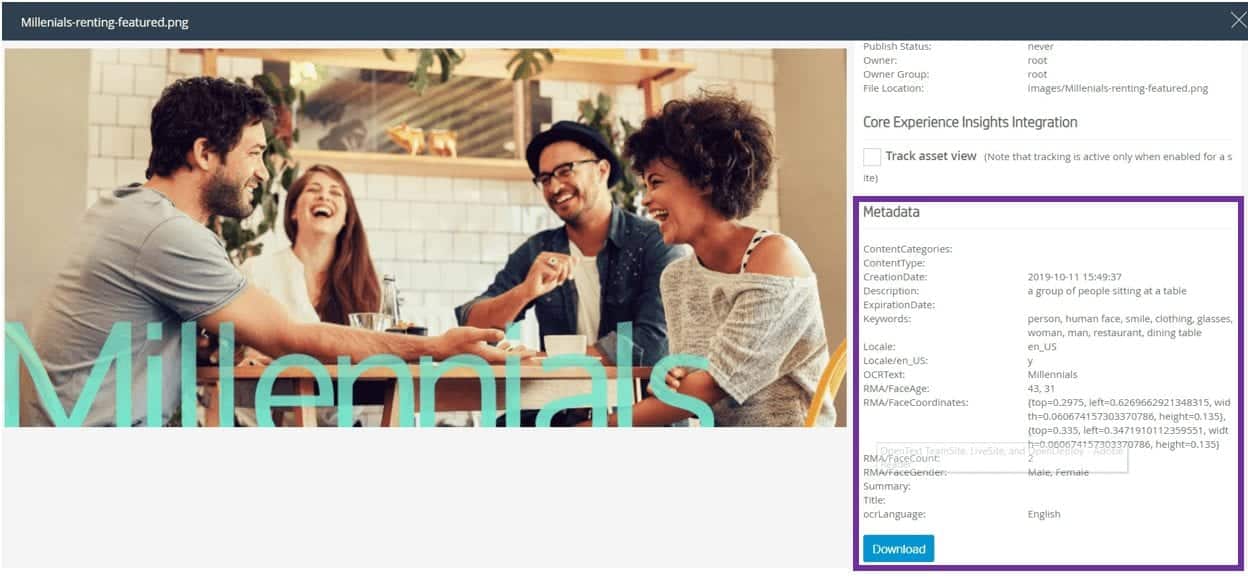
Intelligent content suggestions
Find relevant content such as images and PDFs much faster with TeamSite’s Intelligent Content Suggestions. Customers with OpenText™ Magellan™ Text Mining receive page concepts, like “Chicago, Illinois,” as outlined in the light blue boxes under Suggested Content (below). Users can remove irrelevant tags or add in their own keywords or concepts. Each action refines the results and gives users more control over them. Page and asset keyword suggestions appear for all customers.
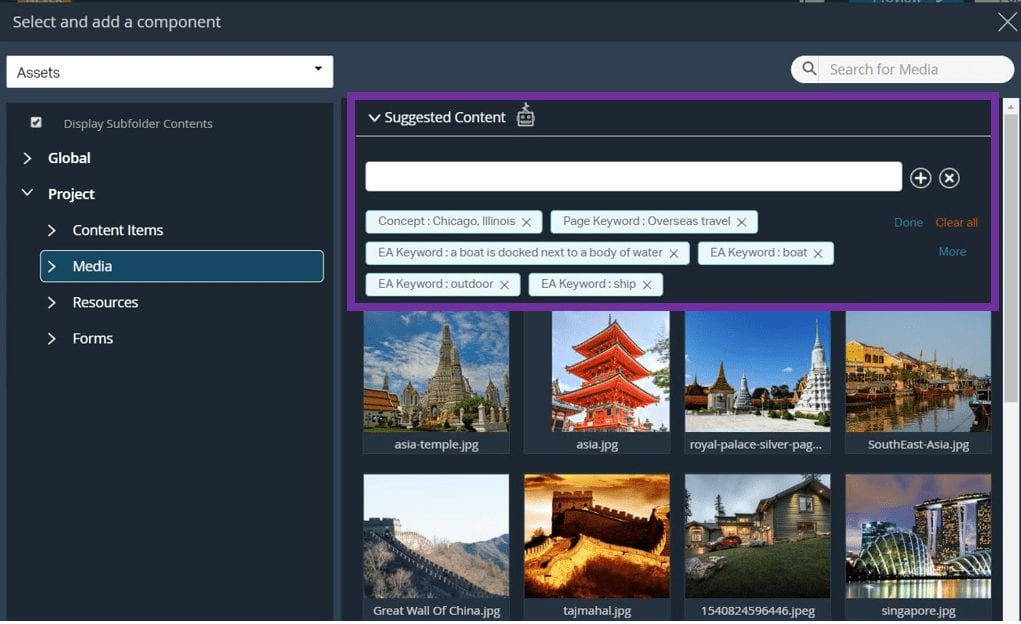
Content source integration
Access OpenText™ Content Server with integrations at the folder level. Similar to the Google Team Drive integration in TeamSite 16.6, this integration allows organizations to collaborate in their content source of choice while having the full versioning, workflow and publishing benefits of TeamSite. The imported assets are found in the Resources tab, or, in the case of images, videos and audio files, in the Media tab.
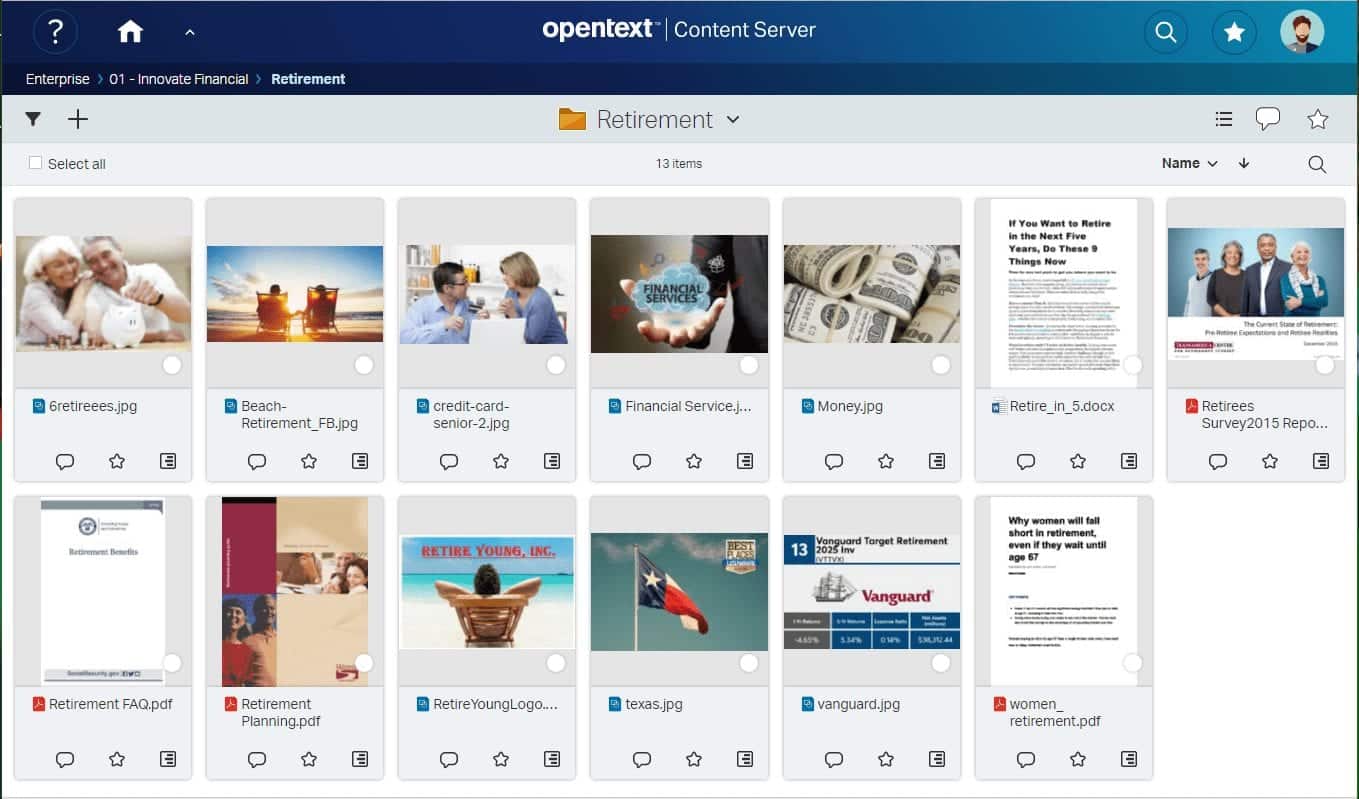
Customer journey event tracking
Get even more visibility into customer journeys by tracking events like form submissions and even more complex components like single page applications (SPAs). The data collected in TeamSite powers a 360-degree customer view dashboard in OpenText™ Core Experience Insights.

Target cloud segments
Test content in OpenText™ Optimost™, a multi-tenant SaaS A/B and multi-variate testing tool, and target the winning audiences as Cloud Segments in TeamSite 16.6.1 to improve marketing campaign performance. Since the audiences remain in the cloud, they can be curated and shared across the organization.
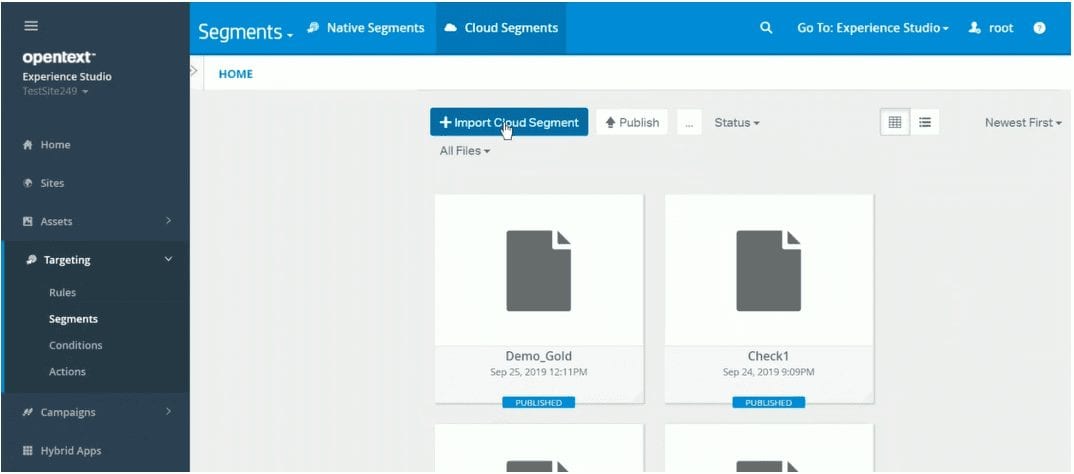
Image cropping
Modify images directly in TeamSite with the new image cropping component. It provides a crop area in the middle of the image, but can easily be moved to the focus area. This is one of the many components and templates that come ready to use in TeamSite to simplify page creation.
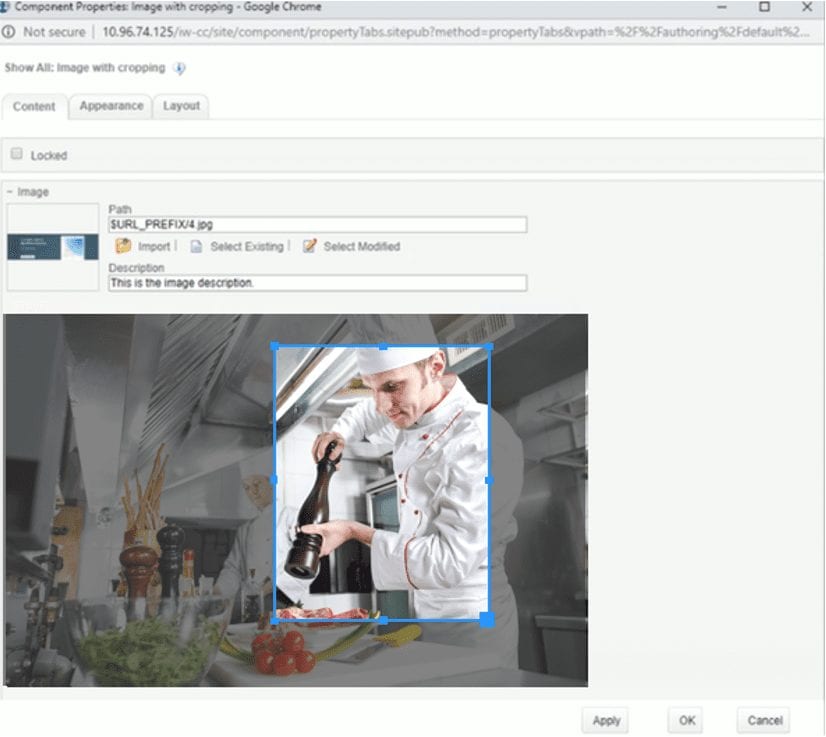
Intuitive navigation
See lists and project or site details on the home screen to launch them directly, providing even casual contributors and new users with intuitive navigation. There is also a Dashboard with hyperlinks to common features, a To Do tab to view required actions and a Settings tab to easily update information about the project including localization.

Content scriptlets
Simplify complex coding, such as page tabs and toggle features, with Content Scriptlets for use by content authors in Experience Studio. Content Scriptlets are similar to WordPress Shortcodes, creating a great advantage when migrating WordPress projects to TeamSite.
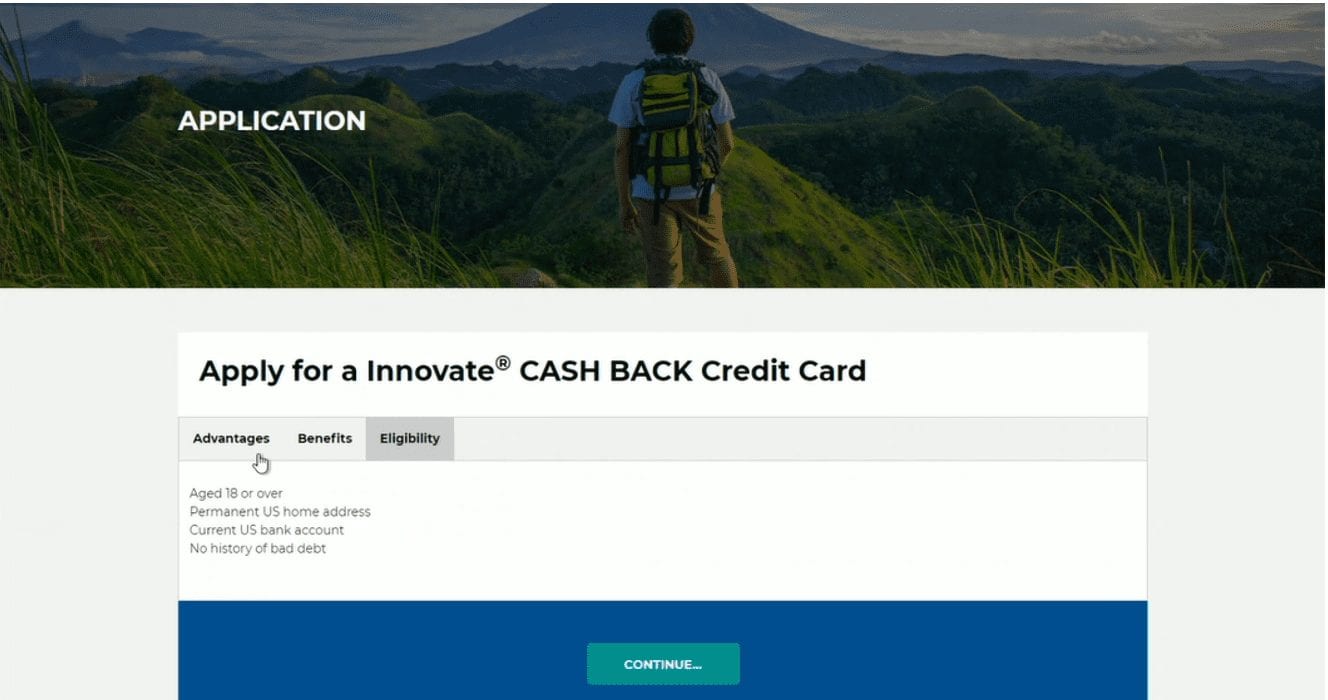
Simplified installation
Install TeamSite 16.6.1 more easily with search pre-installed with Solr. There will also be an embedded database. For those organizations opting not to take advantage of the embedded database, the three previous databases are now consolidated into one. Additionally, the team streamlined the process with improved pre-requisites in the installation.
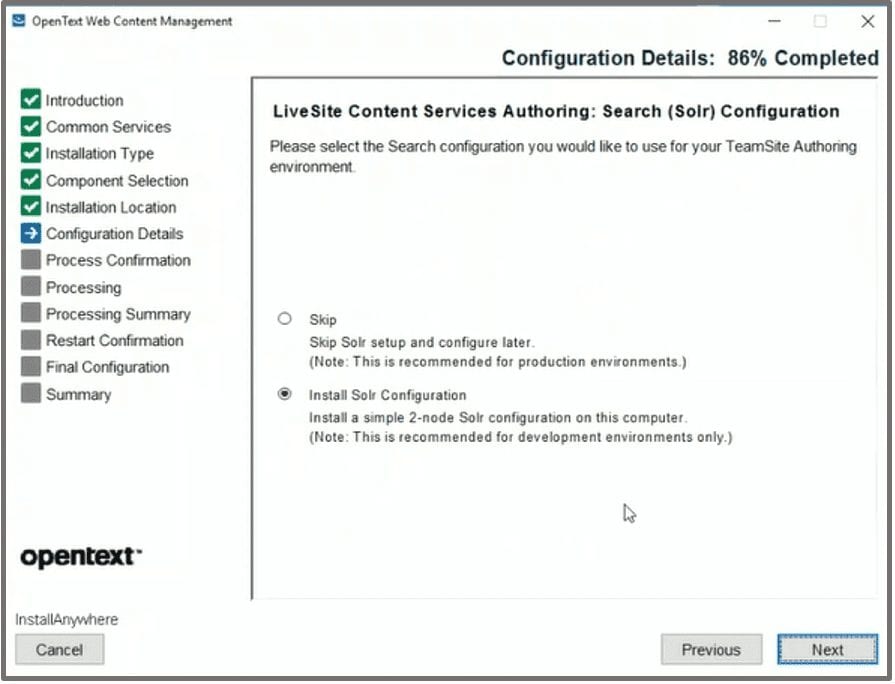
Security updates
Along with the new features, the latest release addresses any security vulnerabilities identified in a scan of TeamSite or its third-party vendors. Please see the release notes for details.
The flexibility of TeamSite’s architecture combined with its user-friendly features make it the ideal choice for organizations looking to future-proof their CMS investment. Request a demo to speak with our experts and see how to deliver fluid experiences with TeamSite 16.6.1. Visit our website to learn more.



