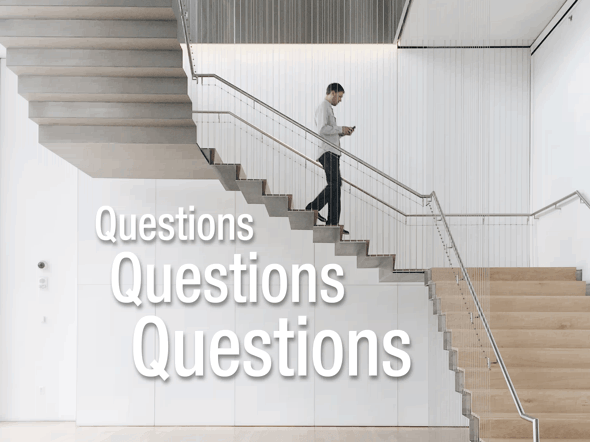We talk to a lot of customers and organizations interested in archiving. A number of questions always seem to come up. They want to know why they should be archiving, and what they should be archiving. They want to know if they really need to archive mobile devices. They want to know how good our archiving software really is.
We could list dozens of questions, but here are eight of the most common questions we hear when people ask us about archiving electronic communication data like email, social media, instant messaging and mobile device data.
1. Are there really regulations that require my company to archive?
Yes! Organizations have many concerns when it comes to managing their data. The most common concern is whether they are compliant. They want to know about the regulations that affect them and how an archiving solution can help them. Let’s touch on some of these regulations, by industry.
- For financial firms, you have FINRA 10-06, FINRA 11-32, FINRA 11-39, SEC Rule 17a-3 & 17a-4, NASD 3010/3110, Sarbanes-Oxley, IIROC 11-0349, Dodd Frank Act and the Graham-Leach Bliley Act.
- For federal government, you have the Freedom of Information Act, FRCP, FISMA, 44 USC Chapter 35 and NARA October 2012 Bulletin.
- For state and local government you have a number of state public records acts and sunshine laws.
- For healthcare, there is HIPAA and HITECH.
- All other companies are subject to the Federal Rules of Civil Procedure.
Without going into too much detail about each regulation, what you need to know is that these regulations explain what types of electronic communication data should be archived and how it should be accomplished. Basically, with current regulations, it is now imperative that you archive all electronic communication data, including email, social media, instant messaging, and mobile device content. It’s best if you have an archiving solution that captures all of that information, preferably in one central archive.
2. How can archiving improve productivity?
With the ever-growing amount of content being stored on email servers, they are being taxed like never before. This causes them to slow down, and possibly go offline completely, which reduces productivity. Your employees are waiting for servers to come back online, or are spending needless hours searching for that single email. An archiving solution can help improve your email system performance, and reduce downtime by allowing you to delete messages from the email system once they have been archived. Plus, a good email archiving solution will allow end users to access and search their personal archive, so that they can easily find archived messages, reducing the workload on your IT department.
Employees are also demanding the use of social media at work, but unfettered access to social media can cause cyberloafing as time is wasted on these platforms. Good archiving software can actually help you monitor what your employees are posting and how much time they are spending on social media sites.
Finally, with our ever-increasing mobile workforce, employees are using mobile devices like never before. These devices help improve productivity , allowing employees to collaborate and work no matter where they are. However, you need oversight of these activities. With the proper archiving solution you can have a productive mobile workforce, and you can archive and have oversight over their mobile communication data and activities.
3. Can archiving protect my company’s reputation?
Reputation damage is a common risk associated with electronic communication, especially with social media. It is easy for an employee to share something online that is inappropriate, or potentially damaging to your organization. And as we have seen in a number of cases, that one employee could be logged into the corporate social media account, and could accidentally or maliciously post content that severely damages your company’s reputation. Furthermore, email, instant messaging, and social media provide avenues for harassment, discrimination, and bullying. These types of content can also allow for data leakage, meaning trade secrets, proprietary information, personal data, and other sensitive information is easily shared.
Archiving provides an organization with oversight on this data, and helps an organization go back and see what was posted. Plus, with a good archiving solution, like Retain by GWAVA, you can monitor and filter social media and instant messaging, and can prevent a post from ever being shared, or preventing the scandal and reputation damage before it ever occurs.
4. How can archiving help with Information Governance?
Organizations are dealing with ever growing storage requirements. In fact, Gartner has found that that the volume of digital business data is growing at a rate of 40% to 60% each year. What does this mean to your organization? Are you prepared to deal with this volume of information?
This is where archiving is essential. You need to manage your data, and you need the content to be stored in a central, searchable location. Without doing so, you have separate silos of data, and PST files that reside all over your network, on multiple personal devices and machines.
As storage requirements grow, your costs grow. With this growth of data, your email systems also become bloated, and will not perform properly. Get that data off of your main servers. Archive all that data! A proper archiving system offers single-instance message storage, and will compress data when archiving, which in turn reduces your storage footprint. This will increase your server speed and functionality.
Once the data is archived, how do you get to all of that data? With an archive you can easily search and access all of your electronic communication from a central location. With an archive, your end users, IT, legal and other teams will have access to archived messages, and can easily search and perform eDiscovery.
5. You want us to archive, but what does that really mean? What should an organization archive?
Business best practices say that at a minimum, all organizations must archive email. Along with the email, they need to archive all metadata, attachments, files, appointments, calendar items, and folders. But, as we touched on earlier, it has now become essential for you to archive ALL other forms of electronic communication data, including social media, instant messaging and mobile communication content. In fact, the Federal Rules of Civil Procedure (FRCP) have been recently updated to include penalties for failure to preserve Electronically Stored Information (ESI).
- For social media, you should archive all posts, status updates, likes, events, direct messages, group posts, wall posts, friend requests and comments.
- For instant messaging, you need to archive all instant messages, both personal and group messages, conferences, chat room data, event related content, and files.
- For mobile device communication, depensing on the mobile OS platform, you should archive all SMS/MMS messages, call logs, BBM messages, BBM Enterprise, PIN messages, and possibly even voice call recordings.
We have a great post called What Does My Company Need to Archive, that provides more information on regulations. It is a good read.
6. Can we monitor and archive something as personal as social media?
This question comes up a lot when it comes to managing social media.
The short answer is yes! If your employees want to access their social media accounts at work, they must be subject to having their posts and comments reviewed and archived. It is essential for your company to have oversight on what is being said.
To go a little deeper, the key to being completely protected when it comes to any electronic communication data, is that you must first introduce your policy that outlines what can and cannot be said and done via social media, while on company time. This policy must be part of your company’s overall electronic communication policy, that details how email, mobile devices, social media and instant messaging are to be used. This policy needs to be fluid, because it needs to change as technology changes and as your workforce changes. After you create your policy, your employees must be trained on the policy and agree to use it. Once the policy is in place, you need a solution to validate and enforce your policy.
For your electronic communication policy to be effective, you must implement an archiving solution to archive all the electronic communication data generated at your company. This solution must also monitor and filter social media and instant messaging data.
7. What can I do to better manage my corporate social media accounts?
Corporate social media accounts really need to monitored and archived. There has been a string of scandals that really prove this point. Apart from those scandals, a company needs to see what people are posting on the corporate social media page and be able to go back and see what has been posted, historically. The collection of this information is invaluable to gauge the effectiveness of social media and to be prepared in case of litigation or investigation. A social media archiving solution gives you content oversight and provides a central repository for all of your corporate social media activity.
8. Do you have any advice for archiving mobile device data? What About BYOD?
Mobile devices, as we know are a mainstay for employees. Most of the workforce now carries at least one mobile device. Your decision now is whether to offer corporate-owned devices to employees, which gives you full control of what is done on the device and gives you a means to archive the mobile communication data. Or, you can allow employees to bring their own device (BYOD), but you’d need to add a dual persona to that device. This could be easily accomplished through an app that is deployed on the phone. It would allow for calling and texting through the use of a separate mobile business number. And with this app, you have oversight of these types of communication. This keeps personal info separate from business info. For more information about BYOD and archiving, read our blog post “Mobile Personas Help Solve BYOD Issues”.
What are the next steps?
Learn more about our Information Management & Governance solutions.