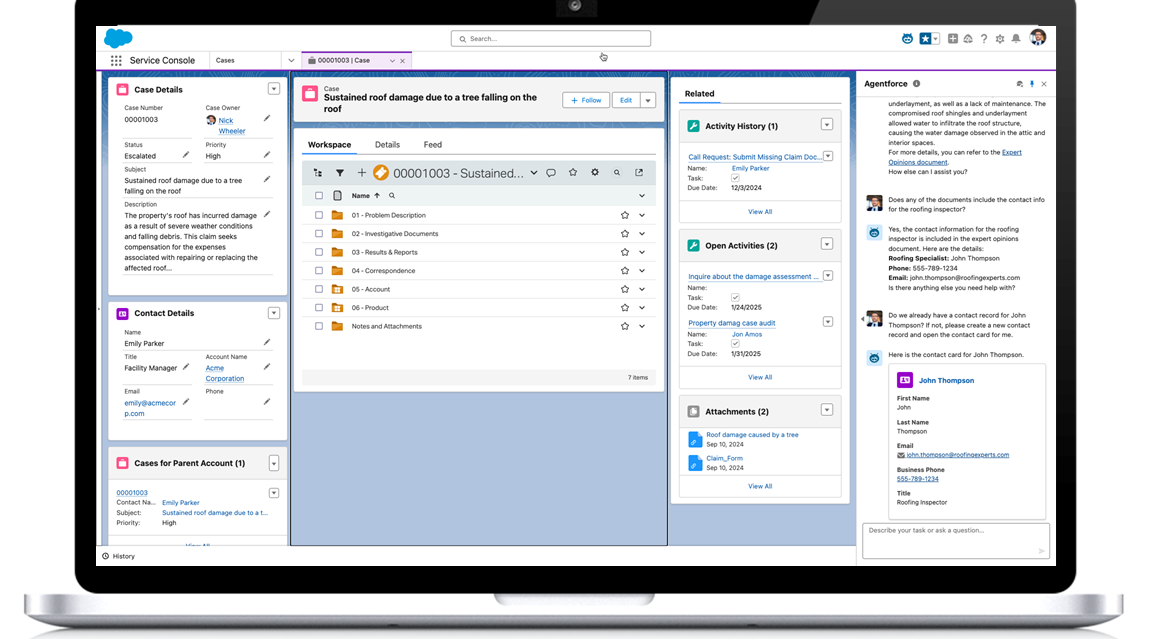IT observability costs are spiraling out of control. According to recent industry research, 98% of organizations experience unexpected cost spikes, with 84% believing they pay too much for their monitoring solutions. This financial pressure comes at a time when complete visibility across systems has never been more critical for maintaining reliable operations.
The observability cost crisis
Organizations face a difficult dilemma in today’s monitoring landscape. Comprehensive visibility requires capturing and analyzing massive volumes of data—which have grown 5x over the past three years for the average company. Yet traditional observability platforms employ consumption-based pricing that creates unpredictable expenses as data volumes increase.
This financial reality forces IT teams to make problematic compromises:
- 98% of organizations report limiting data collection
- Teams must choose which systems to monitor, creating blind spots
- Critical security and compliance information may be discarded
- Root cause analysis becomes more difficult with incomplete data
These compromises ultimately undermine the core purpose of observability: providing complete system visibility for faster problem resolution.
OpenText’s approach: Cost-effective observability at scale
OpenText™ has developed an observability strategy that focuses on affordability without sacrificing visibility. Our solution addresses the key challenges facing IT operations teams:
1. OpenTelemetry-based observability
OpenText Application Observability uses the OpenTelemetry standard to deliver logs, metrics, and traces for both cloud-native and traditional applications at a reasonable cost. This vendor-neutral approach enables portability across toolsets, expanding observability coverage without the vendor lock-in that drives up costs.
According to Travis Greene, OpenText’s Sr. Director of Product Marketing for OpenText Observability and Service Management solutions.: “With Application Observability, IT admins have visibility into traces to find the module of code that’s the culprit of an application issue. This empowers IT admins to provide vital context to the developer to ultimately solve the problem faster.”
2. Domain-spanning visibility without cost penalties
Unlike siloed monitoring tools that force choosing between cost and coverage, OpenText’s observability platform provides a flexible observability toolset that detects and resolves performance issues across:
- Cloud environments
- On-premises infrastructure
- Applications (cloud-native and traditional)
- Network performance
This cross-domain visibility facilitates accurate root cause analysis and reduces mean time to repair (MTTR).
3. Affordable licensing models
OpenText recognizes that unpredictable costs create significant budget challenges. Their approach includes:
- Transparent pricing designed to eliminate surprise bills
- Flexible licensing that doesn’t penalize data growth
- Deployment options including SaaS, private cloud, or on-premises
The full-stack observability advantage
OpenText delivers comprehensive visibility across the entire IT estate:
Using OpenTelemetry instrumentation, OpenText provides detailed visibility into application performance, allowing teams to visualize transaction dependencies, identify bottlenecks, and correlate logs to pinpoint issues.
Teams can quickly identify causes and impacts of infrastructure problems across cloud and on-premises environments with guided troubleshooting that accelerates root-cause analysis.
OpenText Core Cloud Network Observability discovers and monitors physical and virtual networks, delivering unified visibility into network performance—essential for maintaining service levels in hybrid environments.
Real-world benefits: Cost savings and performance gains
Organizations using OpenText’s observability solutions report significant improvements:
These outcomes demonstrate that cost-effective observability isn’t just about saving money—it improves overall IT performance and reliability.
Why limiting observability due to cost is a false economy
When organizations restrict monitoring to control costs, they create dangerous blind spots. A single undetected issue can lead to:
- Revenue loss from service disruptions
- Damaged customer relationships
- Inefficient resource allocation as multiple experts struggle to diagnose problems
- Increased compliance and security risks
Our approach recognizes that true cost efficiency comes from comprehensive, affordable observability that prevents these expensive outcomes.
Integration with the broader IT operations ecosystem
OpenText’s observability solutions integrate with their complete OpenText Observability and Service Management Cloud, allowing organizations to:
- Build on accurate discovery and CMDB data
- Use AI-powered analysis to identify root causes faster
- Automate remediation for known issues
- Optimize cloud costs alongside performance
This comprehensive approach creates a closed loop between observing, analyzing, and resolving issues—maximizing the value of observability investments.
Getting started with affordable observability
If you’re concerned about monitoring costs spiraling out of control, OpenText offers a path forward:
- Evaluate your current observability coverage and cost structure
- Explore how OpenTelemetry can help avoid vendor lock-in
- Consider OpenText’s domain-spanning solutions for complete visibility without surprise bills
By partnering with OpenText, you can build high-speed, reliable IT operations that deliver the performance modern businesses demand—without the unpredictable costs that plague traditional observability approaches.
Contact us to learn more about our cost saving observability solutions.