Providing relevant, optimized experiences to all customers at each interaction with your brand is a must in 2020. Fortunately, with the latest release of OpenText™ TeamSite™, users can make customized pages that perform easier than ever with enhanced testing and targeting tools. Along with new personalization capabilities, improved usability for all users is key to what’s new in OpenText TeamSite Cloud Edition (CE) 20.2.
Enhanced targeting
Create alternative digital experiences with WYSIWYG ease using the new Enhanced Targeting capabilities in TeamSite. Users can build and manage different variants of the same page and map them easily to specific audience segments with no code required. They can also switch between views easily with the toolbar along the top.

Easy import
Testing experiences are critically important in providing compelling content that delivers on KPIs. After performing experiments in OpenText™ Optimost™, TeamSite CE 20.2 automatically identifies and promotes winning digital experiences. Users can preview and import the new experience permanently with the click of a button. The best-performing experience is then live in TeamSite and automatically receives version control and an audit trail for full compliance and content governance.
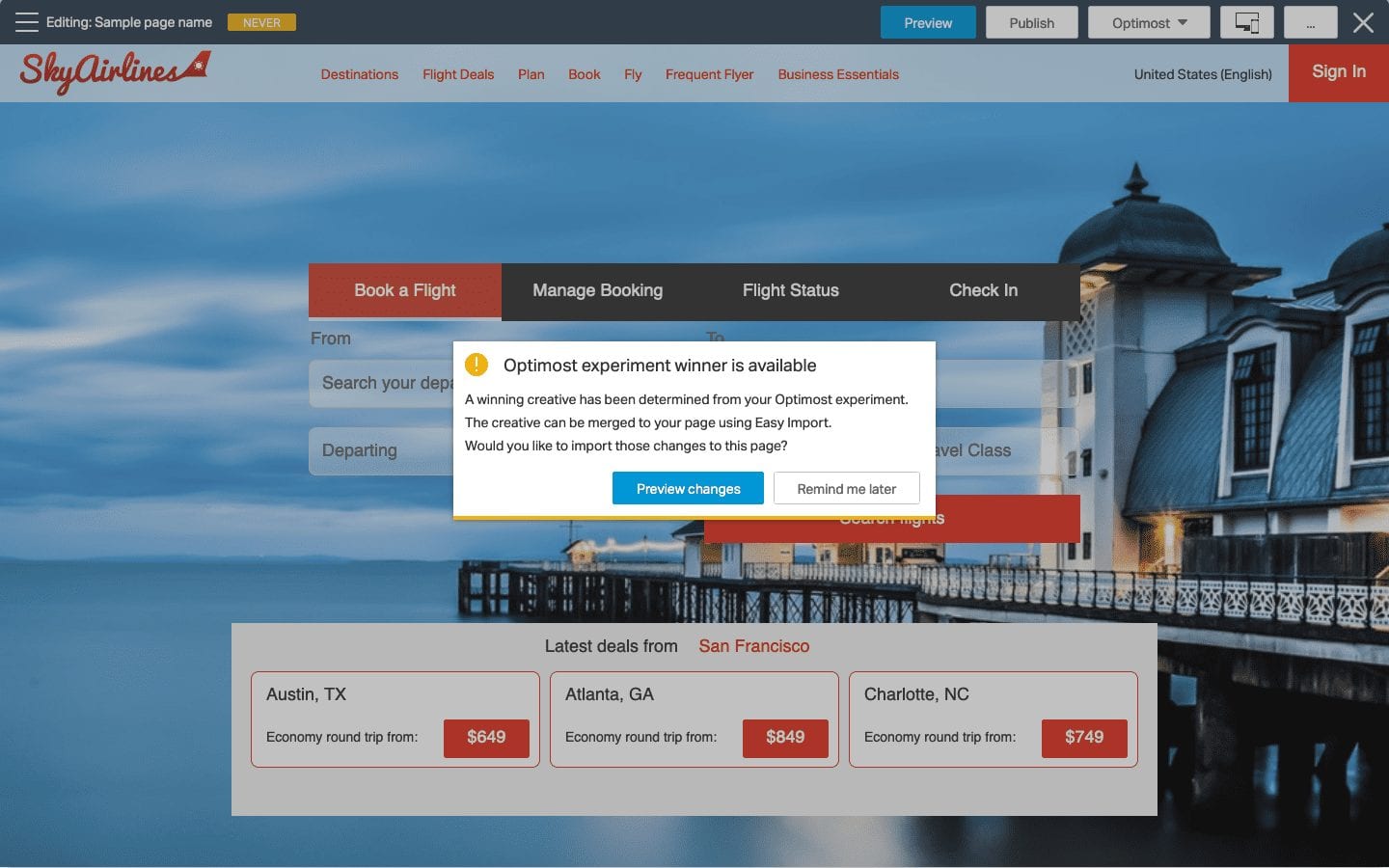
Device database for Cloud Manager
As an enhancement to TeamSite 16.6.1’s cloud audience capabilities, there is now a third-party device database in the optimization tool, Optimost, to help users create sophisticated audiences easily. Featuring a new search-driven interface, the enhanced Cloud Manager provides access to thousands of devices including operating systems and browsers.

Improved URL management
It’s now easier for humans and search engines to understand the purpose and content of pages with TeamSite’s enhanced URL management. Create simple, relevant and accurate URLs for any page or site instead of relying on folder-based URLs generated by the system. Although this will be useful for many pages, it is ideal for localizing URLs to match the language of your audience while improving region-specific SEO. This feature also allows users to manage and update URLs in an easy-to-use interface with no code changes required.

Archive import/export
Confidently archive, copy and move TeamSite projects any time. With Archive import/export, TeamSite CE 20.2 offers administrators Command Line Tools (CLTs) that combine TeamSite projects and their related data sets in one .zip file called a SPAR with a few clicks. This feature archives Experience Studio projects and includes Content Center Professional branches as well.

CXI integration enhancement
One of the most recent additions to the Digital Experience product portfolio is OpenText™ Core Experience Insights (CXI) which collects event data from TeamSite for customer journey mapping. In TeamSite CE 20.2, we’ve expanded TeamSite’s integration with CXI by including UTM parameters from the URL to the data shared. As the industry standard, UTM parameters provide valuable insights into the data to track where traffic comes from including the campaign and channel. CXI users can leverage the information from TeamSite to build dashboards and understand more about their customers’ interactions.

Along with these core features, TeamSite CE 20.2 comes with many security and performance updates for added reliability as outlined in the Release Notes.
Learn more
To learn more about TeamSite CE 20.2, please visit our website, connect on our forum or contact us to schedule a demo.
Accelerate your upgrade and reduce risk by working with OpenText Professional Services. Let our experts work with you to assess the current environment and prepare recommendations for a successful upgrade, whether on-premises, in the OpenText™ Cloud, in other company’s clouds or in a hybrid environment. Customers who have Professional Services-led upgrades report up to 75% fewer queries to Customer Support.
Watch the launch event
Learn how OpenText delivers a modernized information infrastructure that is more agile and integrated so organizations can respond to change faster and easier than ever before.



