At the core of every modern customer experience is personalized information delivered in the most optimal and timely way. Years of legacy communication systems and siloed business processes create a bounty of challenges for organizations looking to create impactful customer experiences that achieve the desired outcome. What if you could use it to go beyond just the ‘status quo’ of customer communications to make smarter, engaging experiences your competitive advantage? OpenText™ Communications (Exstream) helps businesses:
- Engage customers through highly personalized content across their customer journey.
- Deliver targeted communications across all channels and devices.
- Use data analytics to optimize business decisions.
- Run anywhere and scale globally in the public cloud of your choice, hybrid or off-cloud
January 2025 and November 2024: What’s new in OpenText Communications (Exstream) 25.1 and 24.4
Streamline migration, worry-free

Are you looking to modernize your CCM solution and reap the benefits of the latest cloud-native OpenText Communications™ (Exstream) release without having to rebuild existing communications from scratch? OpenText™ Communications (Exstream) offers many tools to simplify the process.
New features align with design use cases commonly used by xPression and other communication creation tools, including the ability to combine documents and pages into a single file, automatic suppression of blank pages, and reordering of documents using logic. There is also the ability to rotate images. In addition to these usability improvements, there are significant upgrades to our xPression xDesign migration conversion tool.
Using the migration conversion tool, OpenText Professional Services can accelerate your move to Cloud Native. The migration conversion tool is designed to move xDesign content and restore a functional Communication design, accommodating complex requirements such as looping (repeating content) and intricate rules.
Further new features in CE 25.1 include support for DocX files as dynamic (runtime) imports, UTF-16 encoding support for inputs and cross-reference variable support. These enhancements extend our capabilities and can be used alongside existing migration offerings, which include:
- Design accelerators: Quickly migrate content from PDFs and Microsoft® Word® (.docx) templates to create polished communications.
- Component export/import: Seamlessly transfer language layers, graphic/text frames, complex rule management, sections and paragraphs to the Communications Designer with the Design Asset Service (DAS).
- Rationalization tool: Minimize redundancy by extracting and consolidating only the most critical content
- Customer starter converters: OpenText Professional Services and Partners offers customer starter convertors that transform structured data design formats and uses existing APIs to import formatted designs directly into the OpenText Communications database.
Enabling operational efficiency with enhanced orchestration in the cloud
Tailored for customer success leaders seeking to optimize positive customer interactions, enhancements to orchestration include the sorting and bundling of communication set outputs, multi-condition support with flow model deciders, and introduction of the processor “logical input split”, and new with CE 25.1 is the output review and approve widget.
Ready to simplify your CCM? Upgrade today
Whether on-premises, cloud-based, or hybrid, our OpenText Consulting Services can help assess and optimize your upgrade journey. Transform your customer communications experience – start modernizing today! Explore more about OpenText Communications.
June 2024: What’s new in Exstream 24.2
Exstream 24.2 includes innovations to help accelerate customer communications management (CCM) migration, generative AI, high-output print capabilities, a new user experience (UX) to help manage your customer journey and design tool performance enhancements.
Speed CCM migration to Exstream Cloud Native
Exstream 24.2 helps accelerate design migration and optimization to the cloud:
- Export components and page designs from Design & Production and import into the Design Asset Service (DAS)
- Import DocX content into the Design environment
- Experience an updated PDF Design Import: Enhanced font format handling, clause creation and UX
- Preserve the formatting of fragments with the help of enhanced rationalization features and UX

Leverage GenAI to personalize content with ease
With OpenText Experience Aviator, users can easily create personalized content using generative AI to rapidly generate relevant material that can enhance content development productivity. With interactive editing, users can take advantage of GenAI for content creation during the editing experience.
High output print capabilities optimize the production of personalized documents
Streamlined customer printing processes and accelerated production of complex documents (at speeds of up to 10 million pages per hour), enables high output production of personalized documents. File formats supported include AFP, Postscript and DocX.
New UX provides a comprehensive view of your customer journey
To optimize positive customer interactions, the OpenText Core Journey integration with Exstream, available separately, offers a comprehensive, insight-driven customer journey interface. This empowers users to seamlessly create, monitor, and analyze diverse customer journeys, while generating insights and orchestrating follow-up actions based on customers’ previous behavior or status. It’s an invaluable tool for leaders who aim to address unique customer needs and offer personalized actions, unconstrained by traditional linear approaches.
November 2023: What’s new in Exstream 23.4
Experience Aviator for Gen-AI powered marketing
Exstream 23.4 offers Experience Aviator to help authors tap into generative AI to produce unique content to cover all touchpoints in the customer journey. Experience Aviators helps users create new communication content for customers and improve existing messages for greater simplicity, understanding, and empathy with customers.
Soar to new heights with Experience Aviator, an AI customer experience foundation ->
Unleash creativity and remove technical barriers with HTML5
Low-code HTML5 design empowers businesses to craft captivating, digital-first communications without the need for complex coding expertise.
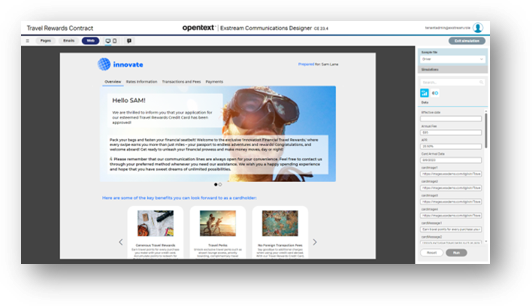
Optimize your communication designs with many new ease-of-use features
Exstream 23.4 now supports Design Layouts, which allows for shared templates across multiple pages. Sections and Clauses can be used in the design tool to provide easier use of content layout for insurance or contract communications. You can also change the look and feel of your communications at runtime with dynamic switching of styles sheets to enable one design to be delivered in many formats.
Accelerate decision making with real-time job visualization and dashboards
Consolidated dashboards provide operations managers with real time status of Exstream jobs and provides an overview of information that will help organizations make data-driven decisions. The addition of job list widgets allows users to see a running list of jobs in progress and their status. Jobs in the list widget link directly to its status in the Job Monitor, allowing for quick access to any job that may need to be addressed. Filters allow for saving quick views of the most critical status types, such as jobs with errors.
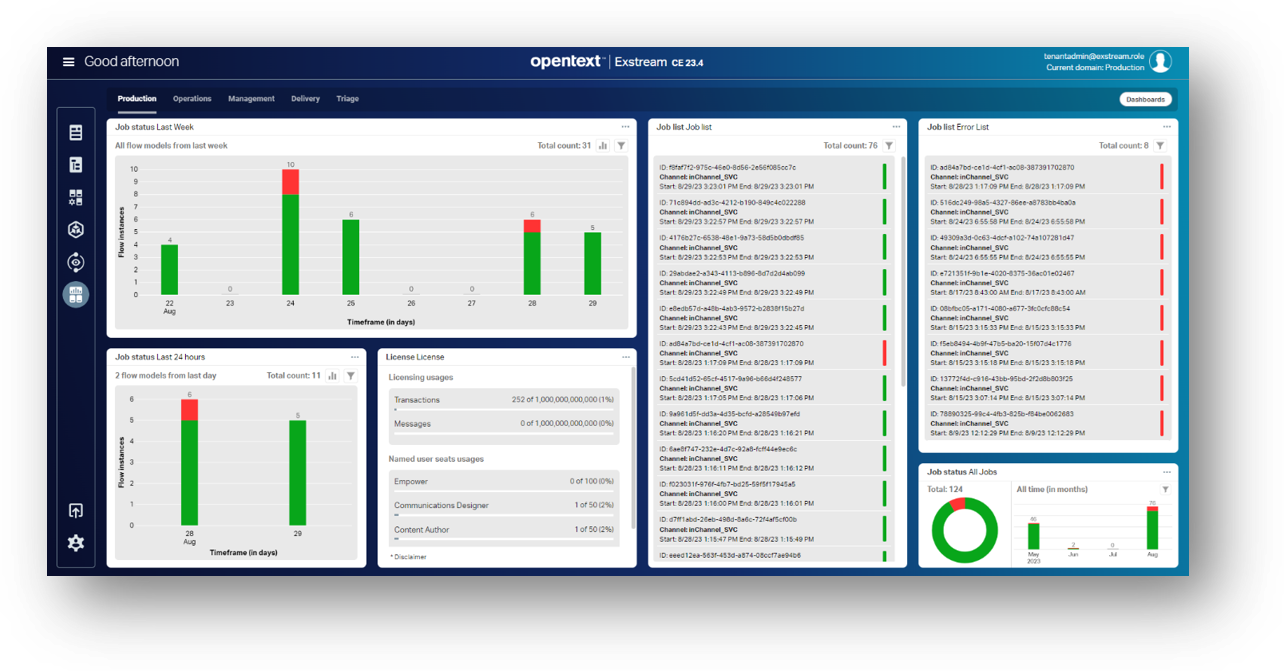
Operations managers can now quickly troubleshoot and take action on jobs in progress using visual flow model references in the job monitor. The interactive flow model allows users to click on orchestration nodes in the flow model to quickly drill down to which steps have errors that need to be addressed and take the appropriate action. Status counters on each node give users an additional layer of job monitoring.
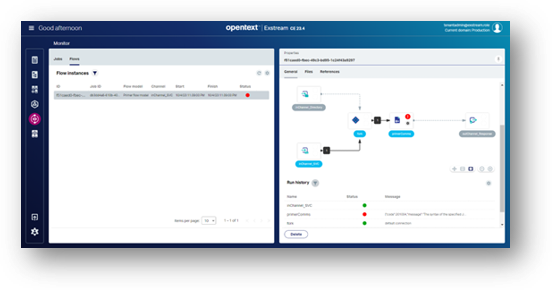
May 2023: What’s new in Exstream 23.2
PDF Design Import Tool
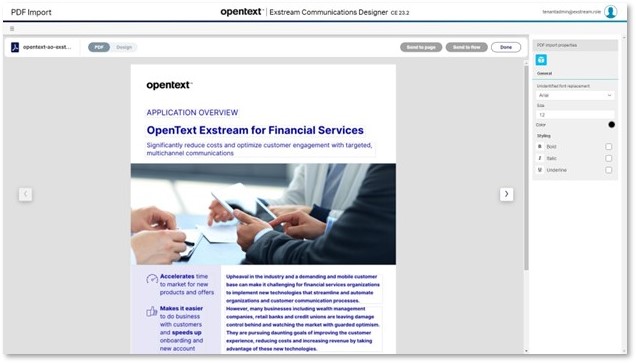
Whether running an older version of any OpenText CCM technology or looking to migrate from a competitive CCM solution, the PDF Design Import Tool can help reduce the scope, time, and cost of moving to Exstream Cloud-Native. It can:
- Assist in migrating from another system, quickly and easily into Exstream Communications Designer.
- Convert PDF into Exstream design editable pages/content.
- Allow for design contributions from alternate sources.
Watch a quick demo of the PDF Design Import Tool.
Operational dashboards
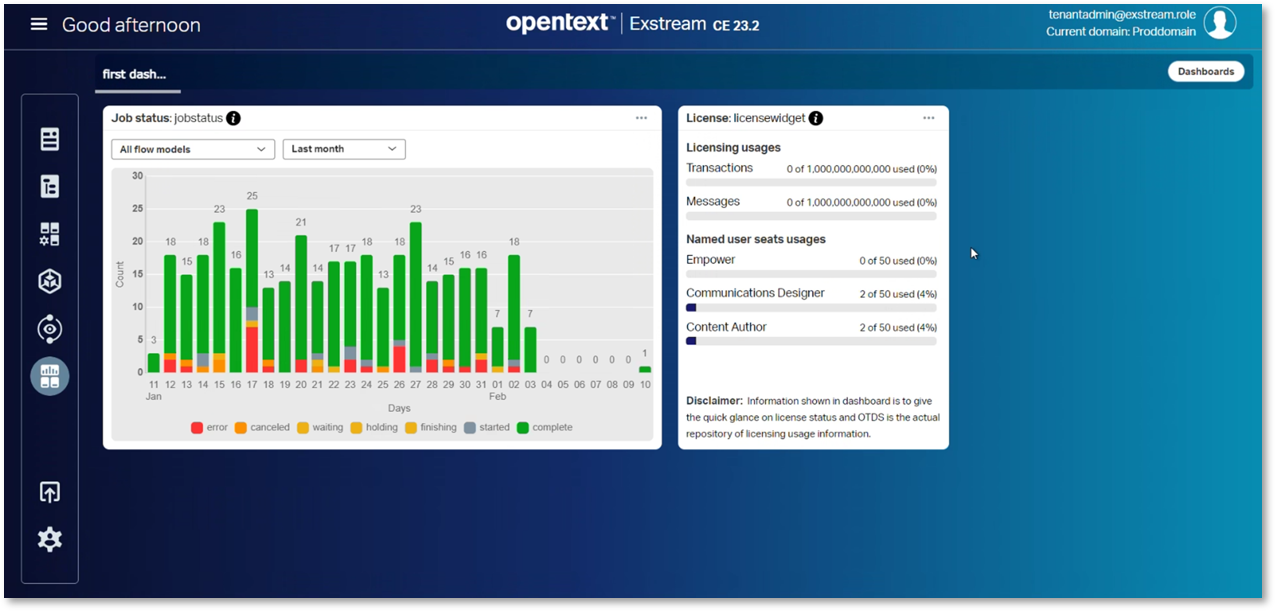
Speed up data-driven decisions with operational dashboards to help visualize and analyze communications performance. Quickly see what’s working, what’s not, and empower your operations team with data to inform content creation. This visibility allows for quicker awareness of issues, troubleshooting and faster time to resolution.
Advanced approval workflows
Customers with more complex business approval processes for communications content can make use of enhanced workflows. We’ve expanded content author capabilities to better support the business user. Users can now define multiple approver workflows for greater regulatory control of business content and reduced errors. Multiple approver stages, different approving groups and variable approving users can be part of custom-designed workflows in a serial or parallel process.
See how OpenText Exstream can help you deliver smarter experiences.



