While the major driver for OpenText™ Cloud Editions (CE) 20.2 is the new cloud-first architecture, there is plenty of new functionality also being released into many of the Enterprise Applications solutions to support customers’ business transformation and business continuity requirements.
The OpenText Enterprise Applications products provide deep integrations into an organization’s leading applications. This includes a full digital information platform for SAP S/4HANA and ECC, supporting the digital workplace with integrations into Microsoft Office 365 and Microsoft Teams. Salesforce integration is provided with a number of products including OpenText™ Extended ECM for Salesforce® and HXM application such as SAP SuccessFactors with Core for SAP SuccessFactors and OpenText™ Extended ECM for SAP® SuccessFactors®.
OpenText Extended ECM for Office 365
Central to connecting the digital business to the digital workplace is required to ensure that users of Microsoft Office 365 can work in a collaborative environment with the same corporate guidelines, control and structures that they would use natively when connected to SAP.
OpenText™ Extended ECM for Microsoft® Office 365™ adds further capabilities to ensure the digital workplace and business to work together, including:
- Synchronizing of security between Microsoft Teams and Extended ECM to ensure that correct access controls are maintained,
- Storing chat in Extended ECM, ensuring that your important business information, and associated collaboration content (which can be as important as the content produced) as correctly managed.
- When workspaces are created in Extended ECM (potentially by an external process in SAP or Salesforce), the workspace can be created and populated automatically inside Teams, automating a manual process and reducing the effort on the end-user.
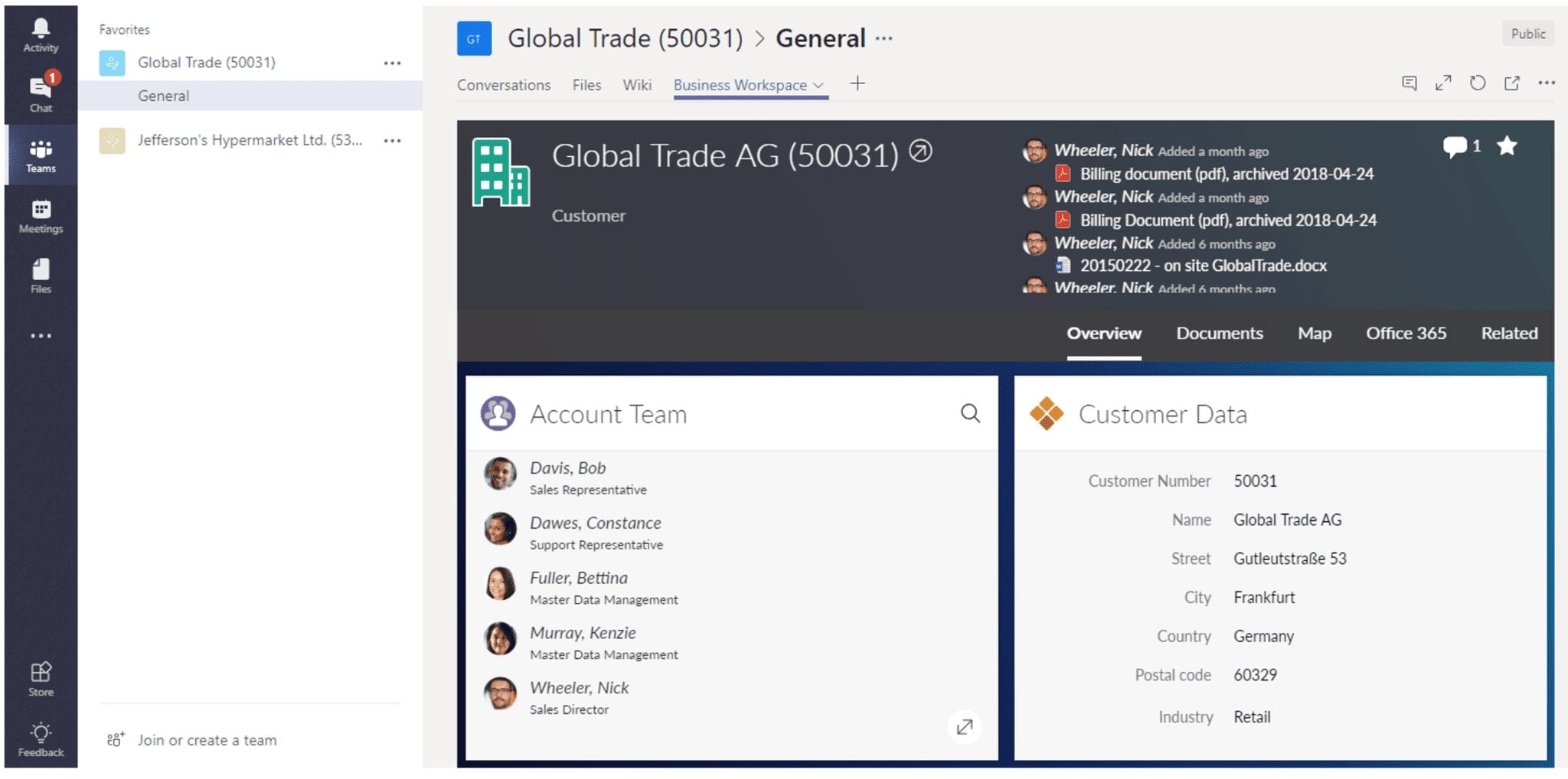
Extended ECM for Salesforce
CRM records can contain a lot of files from the customer. With Extended ECM for Salesforce, we can bring all the content stored in Salesforce into a managed a structured repository. For this release, we have integrated our OpenText™ Core Share solution to allow users to easily share content to salesforce contacts without downloading content from the compliant Extended ECM application.

Extended ECM Documentum for SAP Solutions
OpenText™ Extended ECM Documentum for SAP® Solutions now features the first release of a Solution Accelerator. Solution Accelerators are free downloads that provide templated workspaces, sample configurations and best practices for connecting to key SAP Business Processes. Solution Accelerators can speed up implementation for POCs and projects.
For the OpenText Cloud Editions (CE) 20.2 release, the first of these accelerators is no available for Extended ECM Documentum for SAP solutions covering the SAP Procurement process. This is an on-going project and there are 20+ other solution accelerators that will be migrated over the next few quarterly releases.
Extended ECM Documentum now provides full support to expose Documentum content into the SAP Fiori interface, allowing users to interact fully with business workspaces directly from the SAP standard interfaces.

Extended ECM for SAP SuccessFactors
New features for SAP SuccessFactors can be grouped into 3 main categories:
Integrate Seamlessly
Improving and adding new capabilities for the end-user of the solution, including:
- Personal workspace Tile – allowing users to quickly move from the SuccessFactors UI to their personal digital file library/
- Enhanced Event Action Center – the event action center allows users to create business rules to automate common processes. This has been re-designed and simplified for CE 20.2.
HR Letter Generation
- Generate documents directly from the hover menu rather than having to do multiple steps to access the HR letter generation capability.
- Generate documents from pending HR workflows.

Improve Experiences
- Audit and Upload capabilities take respect document security permissions – ensuring that end users can only access documents they have rights to.
Extended ECM for SAP Solutions
New features for Extended ECM for SAP solutions include support for SAP Fiori mobile applications on iPad and Android. As users are increasingly mobile or working from remote locations, the ability to perform the same actions, the latest release fully supports the workspace experience within the SAP Fiori mobile applications.

Also in Extended ECM for SAP is greater integration with SAP S/4HANA for Customer Management. Customer workspaces can now be exposed in the Customer Overview view, as well as allowing content to be attached to emails and in the customer interaction center
Archiving and Document Access
For Archiving and Document Access for SAP Solutions Cloud Edition (CE) 20.2, two major capabilities have been added:
- Support for Cloud Storage solutions such as Amazon S3, Azure and Google Cloud Storage when deployed in a hyperscaler environment
- Support for SAP ILM for both Archiving and Document Access and Core Archive for SAP Solutions
Accelerate your upgrade and reduce risk by working with OpenText Professional Services. Let our experts work with you to assess the current environment and prepare recommendations for a successful upgrade, whether on-premises, in the OpenText™ Cloud, in other company’s clouds or in a hybrid environment. Customers who have Professional Services-led upgrades report up to 75% fewer queries to Customer Support.
Watch the launch event
Learn how OpenText delivers a modernized information infrastructure that is more agile and integrated so organizations can respond to change faster and easier than ever before.




