OpenText™ Gupta Team Developer 7.4 lets developers experience smart and higher-productivity software development through easier loop coding. Many powerful new reporting features transform the reporting experience, and many UX features optimize the user experience. For example, users can now zoom in and out of their application windows, which supports the trend of ultra-high-resolution (UHD) monitors and ensures better readability on very large screens or on small screens with very high pixel resolutions.
Smart loops
New ForEach loops take your coding experience to a new level. There’s no manual iteration programming—instead, you can just have the loop execute as many times as needed based on any array of variables or elements in UDVs. For easy data access, the iteration variable contains the data of the current array element.
The new Continue statement provides developers with more control inside a loop. Using the Continue statement, users can stop the execution of the current loop iteration and then start the next loop iteration.

Powerful reporting experience
Report Builder is used frequently for complex database reporting. With Team Developer 7.4, database reporting has become even more powerful, allowing up to 16 break groups per report, compared to eight break groups in the previous releases. Each break group can have its own group header and footer for data details and report computations.
Images in Report Builder reports are now enabled for conditional display—this means they show up only if a computed formula or data field is true. Transparency is honored for PNG images, and image rotations that are stored in EXIF image data are honored as well.
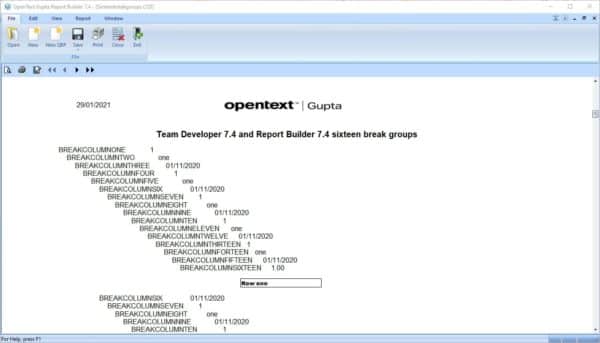
Optimized user experience
Screen resolutions and screen sizes continue to steadily grow, and today’s users frequently have at least one or two UHD displays connected to their work computer. To make it easier to read application data, Team Developer 7.4 allows developers to implement window zooming—the new function supports any zoom level from 100 to 400 percent. This feature, along with the recently introduced control anchoring, gives users the ability to more finely customize their application viewing experience.
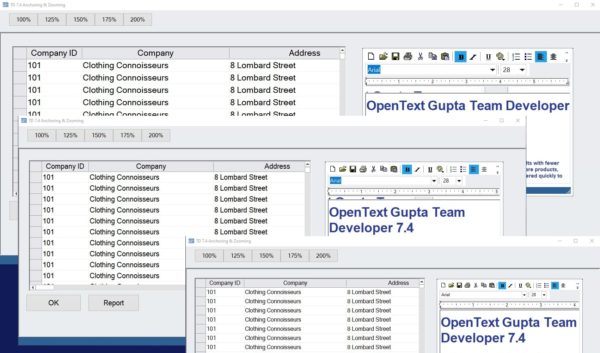
Other new features
There are other new UX features as well. One is the ability to pre-select multiple dates in date control via a datetime array. This is useful, for example, for showing available and unavailable reservation days.
And then there are these new capabilities:
- Team Developer’s rich text control can be set to read-only and its state can be queried.
- Clipboard contents for rich text control can be pasted as formatted or unformatted text.
- The Oracle XMLType column is now supported.
- New APIs are available for date manipulation.
- Other new functions return the last day of a month or let users add n number of additional days to any given date.
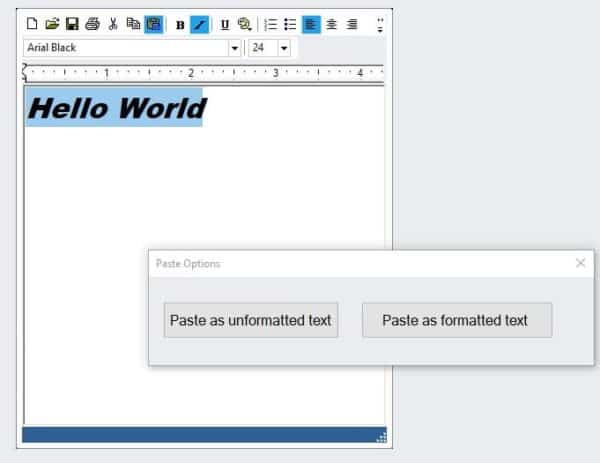
Deploy your Gupta Team Developer solution as a SaaS solution
OpenText’s powerful remote desktop solution allows users to deploy Team Developer Windows apps as a software-as-a-service (SaaS) solution. OpenText™ Exceed TurboX offers excellent remote access for Windows applications and desktops. Exceed TurboX has powerful management capabilities that give IT teams total control over users and applications and desktops being deployed, while also offering high performance to users across the globe. You can learn more about Exceed TurboX here. Interested in trying OpenText Gupta Team Developer 7.4? Get started today by downloading a free trial version.
More about OpenText Gupta Team Developer 7.4:




