The 25.4 release of OpenText™ Fax Private Cloud is one I’ve really been looking forward to. This release introduces Fax Aviator AI, a brand-new set of intelligent assistants that change how you handle faxes. They take on the heavy lifting so you can focus on the real work. And that’s not all. There are plenty of updates across the platform that make everyday tasks smoother, faster, and more secure. Let me walk you through the highlights and give you some real-world examples of how they make a difference.
Fax Aviator AI
With this release, we’re introducing four assistants: Assist, Route, Summary, and Extract.
- Fax Aviator Assist helps guide you through tasks so you are never unsure about what to do next.
- Fax Aviator Route gets faxes into the right hands without manual intervention.
- Fax Aviator Summary condenses long faxes into a short overview.
- Fax Aviator Extract pulls out key details you can use right away in other systems.
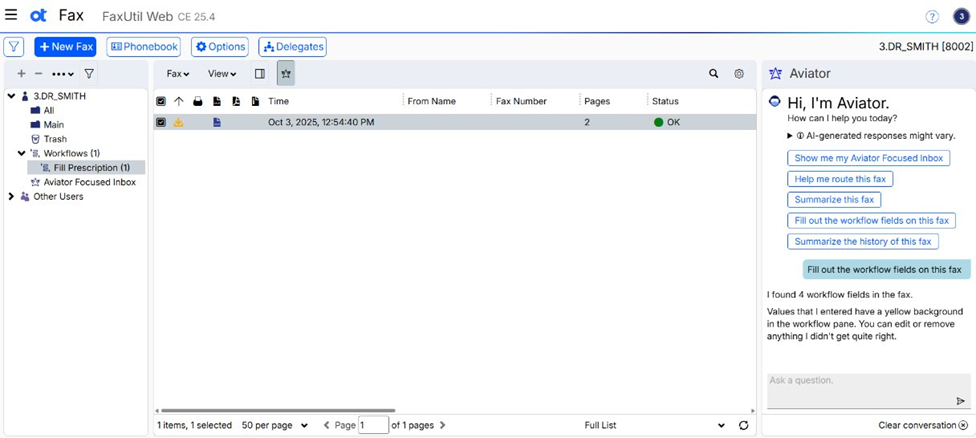
Think about a healthcare provider faced with a 20-page referral fax. Instead of reading the whole thing, they get a clear summary highlighting the patient’s condition and treatment recommendations. In insurance, Extract can grab claim IDs and policy numbers, so adjusters spend time resolving cases rather than retyping data. In wealth management, Route ensures sensitive client forms always find their way to the right back-office team. And in government, Assist supports staff who might not use faxing every day but need to complete the process quickly and correctly. The benefit here is time saved, fewer errors, and less manual work. And if you are running OpenText Fax in the cloud, you’ll unlock the full power of Aviator AI because that’s where these assistants truly shine.
Web applications
We refreshed the web apps with a cleaner design and added the option to reveal password fields when needed. The advantage is simplicity. A modern look makes training new staff easier and even small touches like password visibility remove everyday frustrations.
Cloud Connect options
You can now choose a Europe-based server for OpenText™ Fax Cloud Connect. This is important for organizations that need to comply with local data residency rules. A bank operating across the EU can stay compliant without adding more complexity to its processes.
Enterprise Fax Manager and Web Admin
We extended field lengths, added debugging options, and gave admins the ability to create or modify destination tables right in Web Admin. We also made user management easier with linked accounts and user pickers. The real benefit is flexibility. For a government department handling many different routing rules and user types, these tools reduce frustration and give admins the freedom to manage environments the way they need to.
FaxUtil and FaxUtil Web
Fax history now captures more detail such as who resent a fax. We made scrolling smoother, added access to archived faxes via Web Delivery URL, and built in safeguards to prevent duplicates. FaxUtil Web now also lets you search for other users when routing or forwarding. The impact is greater visibility and trust. In healthcare, you can confirm which staff member forwarded a referral. In finance, compliance officers can easily see the trail of who handled a document. Transparency reduces errors and strengthens accountability.
New integrations
The Outlook Add-in now works with Microsoft 365 and on-prem Exchange. There is also a brand-new Salesforce integration so users can send and receive faxes directly in Salesforce. This is a real productivity boost. A financial advisor manager can send client documents directly from Outlook while staying in their email workflow. An insurance agent can process claims within Salesforce without ever leaving the customer record. Less context switching means more time for customers.
Post fax processing
We added support for EU time formats and introduced an option to skip errored faxes. This is especially useful for global teams. A European hospital network benefits because logs and reports now follow local time standards. Skipping erroneous faxes also keeps workflows moving without unnecessary delays.
MFP connector and managed services
We added sentinel files that make sure attachments are complete before sending, HTTPS transfers for security, VPN-free connectors for SAP and AWS, and longer timeouts for registering MFP connectors. The Email Gateway can also now use file drop or POP3 for outbound faxing. The result is reliability. A government office scanning records at a multifunction device no longer has to worry about missing attachments or failed transfers. The system checks itself before sending, which prevents mistakes before they happen.
Security enhancements
We strengthened the platform with updated TLS defaults, AWS Secrets Manager for private cloud secrets, 12-character minimum passwords, and support for AS-SIP. The importance here is clear. For banks and insurance companies, strong security is non-negotiable. These changes give you a secure foundation right out of the box and make it easier to stay compliant without extra effort from staff.
Deprecated features
We removed older runtimes and components, eliminated the option to disable strong passwords, and announced that this is the last release to include the Notes Module. SMTP Gateway is the path forward. The benefit is a leaner and more secure platform. By moving away from legacy components, the system is easier to maintain and less vulnerable.
OpenText Fax CE 25.4 is more than an update. It introduces AI-powered assistants that transform how you handle faxes and delivers improvements across the board to make the platform easier, faster, and more secure. If you are in healthcare, finance, insurance, government, or any other sector where faxes are still mission-critical, this release will make a noticeable difference. And if you are running OpenText Fax in the cloud, you’ll see the full potential of Fax Aviator AI helping you work smarter every day.
I’m excited for you to experience these updates and see how they make your faxing simpler and more reliable.
November 2024
OpenText™ Fax (RightFax™) 24.4 introduces a suite of enhancements and new features designed to streamline digital fax communications, simplify administration, and improve system integration. For existing OpenText Fax customers looking to transition their fax software and telephony to the cloud, this release is particularly significant. It offers robust cloud connectivity options and advanced authentication features that facilitate a smooth migration, ensuring minimal disruption while enhancing overall performance and security.
Streamlined installation process
The installation process in OpenText Fax 24.4 has been significantly refined. The typical client installation no longer relies on Microsoft Outlook, simplifying the deployment process. Moreover, the updated Print-to-Fax Web application can be either pushed directly to users or installed by them, providing added flexibility for IT departments.
Enhanced database and connectivity options
Administrators will appreciate the new features in database management. The SQL connection interface now includes options to select specific drivers and enable multi-subnet failover, ensuring a more resilient connection in complex network setups. Additionally, improvements in the maintenance process contribute to a more efficient and scalable system performance.
Advanced routing and additional EMR integration capabilities
OpenText Fax 24.4 introduces robust enhancements in routing and integration:
- Session Initiation Protocol (SIP) routing: The system now supports SIP routing by utilizing the Request-URI or To fields of incoming SIP messages, offering more precise control over routing configurations.
- Meditech EMR integration: Healthcare providers benefit from the ability to send patient documents directly from the Meditech interface, thereby streamlining clinical workflows.
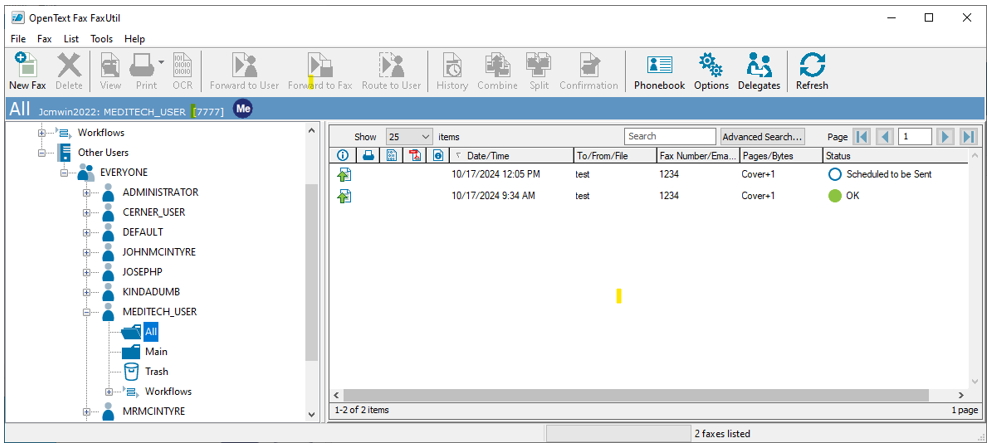
Improved user experience and flexibility
Several user-focused improvements enhance the overall experience by enabling users to receive faxes via multiple inbound routing methods that offer a customized approach beyond the traditional fax mailbox, while support for tenant hosting in Shared Services environments ensures the platform scales effectively for multi-tenant operations. Additionally, the Identity and Access Manager now supports the MFP App in Managed Services environments without requiring a VPN connection, allowing users to easily view and print recently received faxes directly from their devices. Now confirmation page menu option is available for failed faxes.
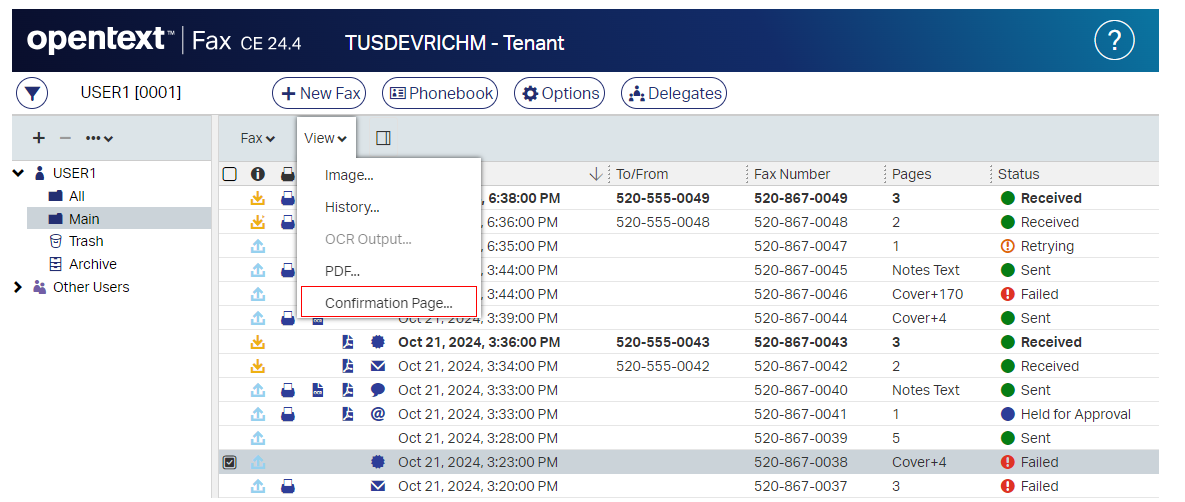
Strengthened authentication and cloud connectivity
The release brings significant upgrades to both authentication and cloud connectivity. Administrators now have the flexibility to rename authentication providers thanks to enhancements in the OpenID Connect configuration interface, which simplifies identity management. Additionally, the update introduces NTLM authentication for proxy connections and offers new connection options, including an Australian connection and a PC.
Advanced administrative tools and reporting
This latest version also focuses on enhancing administrative capabilities. With improvements to EFM and Web Admin, new hyperlinks now enable administrators to quickly access services showing recent errors or warnings, while enhanced dialing rule management simplifies system oversight through options to duplicate and toggle rules. Meanwhile, the FaxUtil and FaxUtil Web modules have been refined with a confirmation page for failed faxes, expanded display options for cover sheet notes, an extended inactivity timeout of up to 480 minutes, and the ability to print directly from the browser. Reporting has also been upgraded where the Server Usage report now supports summarization by server, group, or user, and custom reports can be added easily to provide deeper insights into system performance. In addition, the Worker Host and Integration Modules now allow administrators to suspend Worker Host processes directly from the Status window and configure retry settings for Post-Fax Processing, adding both resilience and flexibility to system management.
OpenText Fax 24.4 marks a significant step forward in enhancing fax communications. With modernized platform support, streamlined installation, robust routing options, and advanced administrative tools, the update delivers a more efficient, secure, and user-friendly experience. Organizations, whether small or large, will find that these improvements help to simplify daily tasks and optimize overall system performance. For more information about our digital fax server software, visit our OpenText Fax website.




