Getting timely, accurate information into the hands of workers continues to be a critical challenge facing organizations in this new world of work. Efficiently accessing and using relevant information is vital to collaborative functions, decision making and customer service.
With the new release of OpenText™ Documentum™ CE 21.2, we’ve made improvements across the Documentum platform to help processes run smoother and knowledge workers improve productivity, wherever they’re working.
Here’s an overview of what’s new in 21.2:
OpenText Documentum Platform
Authored content with tracked changes is often converted to PDF for submission and approval workflows—but that usually means the record of document modifications is lost. Content Transformation Services now retains comments and tracked changes when Word Documents are converted to PDFs, allowing for complete lossless interaction and change management.
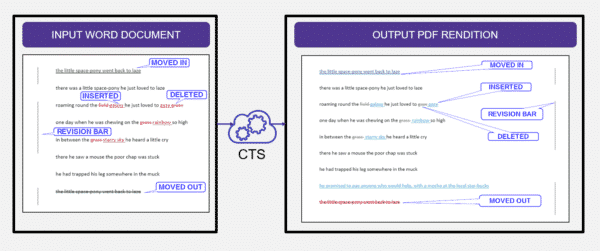
Additionally, Documentum Content Trusted Services can also now burn watermark text into video content for copyright purposes.
OpenText Documentum D2
In Documentum D2, we’re continuing to enhance Smart View to work more intuitively and across more use cases.
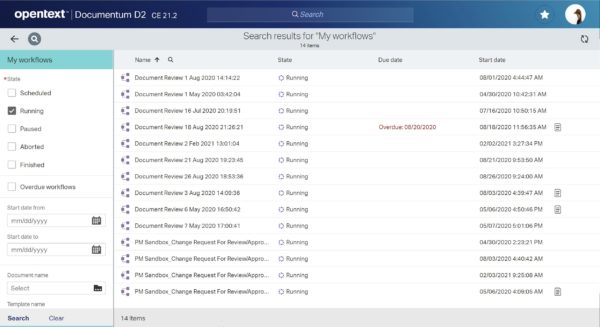
Smart View users can now start workflows and insert their documents into pre-defined business processes. They can find and manage workflows, either their own or workflows started/belonging to others, and then pause, abort or provide an update to the workflow supervisor.
Workflow features extend to the free Documentum D2 Mobile App, where users can continue to work on documents offline, then initiate workflows for approvals and processing once back online.
OpenText Documentum Connectors
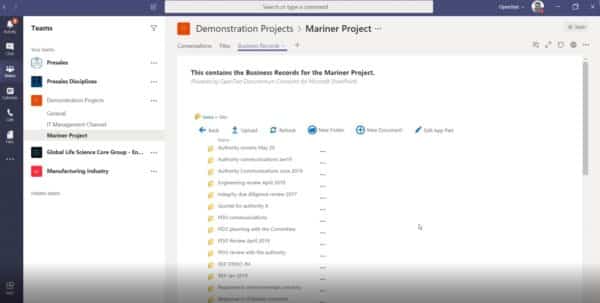
Microsoft Teams users will be delighted with the ability to quickly spin up new Teams through content stored and governed in Documentum. They’ll also have the ability to clean up the Teams space post collaboration by automatically moving all content in the space to Documentum in order to prevent content sprawl.
This new functionality simplifies and streamlines the complete collaboration lifecycle, from creation of a Teams site using content stored and governed in Documentum, through to checking files back into Documentum upon completion of the activity in Teams.
OpenText Documentum xCP case management
The new Documentum xCP Case Management Framework assists in building Smart Applications. When designing a mortgage application process as an example, the new checklist provides better collaboration and tracking in case instances. The new features offer a consistent best-in-class user experience across all xCP applications.
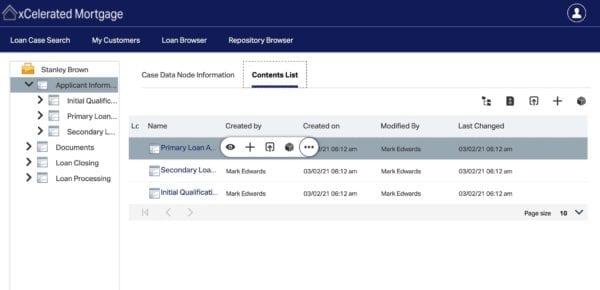
In addition to updates to the Documentum portfolio, OpenText continues to enhance products built on the Documentum platform, including OpenText Extended ECM Documentum for SAP® Solutions, OpenText Documentum for Life Sciences solutions, and Documentum solutions designed for the Energy & Engineering industries.
Experience the new advances
Watch the on-demand content from OpenText World Europe to learn more about new advances across the Documentum family. View the entire OpenText Content Services agenda here, and watch for session CTS102, where Director of Product Management Micah Byrd details what’s new and what’s next for OpenText Documentum and hosts a success story describing the Documentum implementation at the European Parliament.
Accelerate your upgrade and reduce risk by working with OpenText Professional Services. Let our experts work with you to assess the current environment and prepare recommendations for a successful upgrade, whether on-premises, in the OpenText Cloud, in other company’s clouds or in a hybrid environment.



