Are you seeing an uptick in the number of audio and video (“A/V”) files in your document collection sets? You are not alone! In the past, these files were just a small, mostly inconsequential part of the data collection, such as sales and marketing materials, holiday videos, and user internet downloads. Rarely were A/V files considered to have any probative value for legal purposes and these files were often ignored because the time, effort, and cost of manual review far outweighed the potential value of the evidence.
But as A/V recordings become more common in day-to-day business operations, ignoring this source of evidence is no longer tenable. For instance, over 91% of companies use video as a marketing tool today, an increase of nearly 30% from 2017. And, due to easy access, cameras are placed everywhere – front doors of homes and businesses, car dashboards, smoke alarms, and so on. If you have a phone, you have a camera. And the appearance of COVID-19 changed the game on this front as well. According to a recent Pew report, one in five Americans stated they meet on video at least once a week since the pandemic.
Working with A/V files in eDiscovery presents many challenges. First, they are not inherently searchable. This would traditionally exclude them from search results and the benefits of predictive coding and other database analytics. Second, downloading the files from your eDiscovery platform to play them in another product can be time-consuming. Not to mention that allowing users to download these files to their own computers may present security and privacy risks of their own. Manually listening to or watching all the A/V files in a document collection for potentially responsive materials is exceptionally time-consuming; a single A/V record can require anywhere from 5 minutes to more than an hour to review manually.
This is a technology-created problem begging for a technology-fueled solution and OpenText now offers a seamless AI-powered fix.
A solution for time-consuming A/V review
To address these challenges, OpenText eDiscovery solutions CE 23.4 will include A/V playback and transcription functionality for both the Axcelerate and Insight platforms. OpenText has built this functionality from the ground up. The result is seamless integration of playback and transcription in your OpenText eDiscovery platform of choice. This functionality will begin rolling out to the Cloud in October 2023. Here is what you can expect to gain from fully integrated A/V playback and transcription functionality.
eDiscovery A/V Transcription
OpenText A/V Support automatically generates accurate transcripts for this content, rendering these records searchable and therefore capable of being included in any culling strategies. It also means that they are included in predictive coding results along with all text-based documents for rapid and comprehensive insight into all potentially relevant data. Furthermore, the A/V text can be analyzed with robust text enrichment features such as entity and name recognition and sentiment analysis to reveal patterns and insights, identify key persons and organizations of interest, and help protect privileged and confidential data that may be hidden in A/V files.
Once generated, the text from the transcripts will be added to these records via a process very similar to generating OCR. It will also be available with corresponding time stamps as a side-by-side view when using the A/V player. Any relevant search terms will be easily identified with color-coded highlighting within the transcript views.
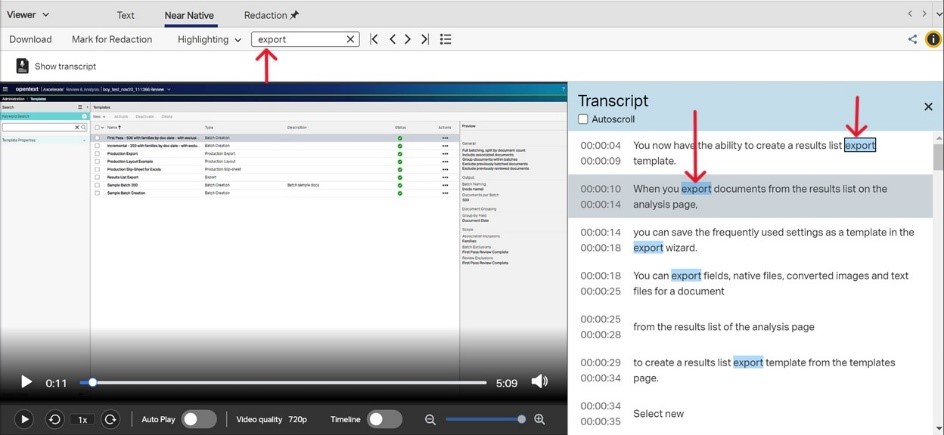
Built-in eDiscovery A/V Player
Once potentially responsive A/V files are identified, reviewing key files, in part or in their entirety, may be warranted. While rendering transcripts searchable is necessary for proper A/V file management, watching and listening to the full playback of key files (or portions thereof) can reveal crucial insights. Our new A/V player fulfills this need handily. All playback is streamed through the player within the document viewer and, unlike other document review software, it does not require a local download.
This fully functional player allows for simple playback within the viewer as well as playback alongside any pre-generated transcripts. The transcripts all contain time stamps and make it easy to hop from one section of the media file to another. You can also set the transcript to auto-scroll so the sections of the transcript being played through the media are continuously highlighted during playback. The automatic scrolling feature is a great way to quickly identify sections of relevant material.
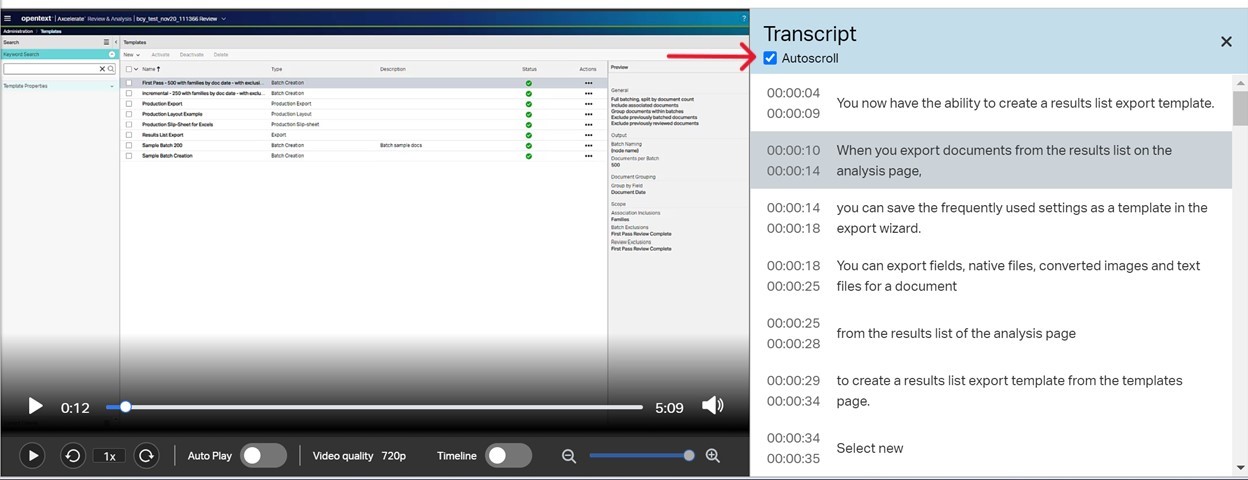
Even if your A/V files don’t have transcripts or lack audio altogether, you can use the Timeline view as a visual aid to identify relevant portions of the media by time stamp. There is a red pointer to indicate a place within the playback and this can be used to quickly skip to relevant sections by simply dragging the pointer to the desired portion.
The player also has many other options, including adjusting the playback speed, skip forward/backward, auto mute during playback, auto playback when viewed, and much more.
What’s Next for OpenText eDiscovery?
OpenText plans to continue expanding the capabilities of A/V review with new features, including:
- Ability to redact A/V files and/or their transcripts by timeline or time stamp selection
- Ability to assign redaction reasons to each markup
- Production of redacted A/V files natively
- Production of redacted transcripts in text format
To learn more about how OpenText eDiscovery solutions drive down costs and improve efficiency visit https://www.opentext.com/solutions/ediscovery



