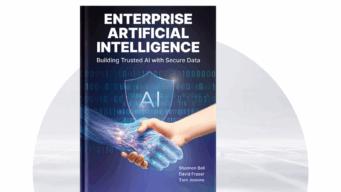This blog has been co-authored by Natasha Tieman, Rachel Teisch and Duncan Bradley.
When anticipating litigation, the first-and often the most crucial-step is to identify and protect the data necessary to meet legal obligations. But key electronically stored information (ESI) is spread over a variety of sources, from workstations to email servers, content management platforms, cloud repositories, and, notably, Microsoft® systems-including Office 365®-which comprise an estimated half of where organizational data resides.
Using a legal hold platform that integrates with multiple systems, including Office 365, can help legal teams avoid the risks of inadvertently destroying critical evidence, wasting time on error-prone manual custodian management processes, and miscommunication between departments.
OpenTextTM Legal Hold automates interrelated litigation hold activities with Microsoft® Office 365® and other enterprise systems to drive greater efficiency between legal, HR, compliance, and IT departments. OpenText Legal Hold’s integration with Office 365 allows for custodial content that is subject to a legal hold to be automatically preserved in place. The content is stored within Office 365 mailboxes instead of a duplicate, unsynchronized repository.
Here are three benefits of OpenText Legal Hold integration with Office 365 and other enterprise systems:
Reduce the risk of spoliation
By integrating Office 365 with Legal Hold, legal teams can mitigate the risk of inadvertent spoliation of data by automating in-place preservation of Office 365 mailboxes. Deletion policies within the native data sources are suspended with customizable rules to anchor the preservation requirements. This simple integration helps organizations avoid the risk of losing potential important evidence to the case, along with the possibility of legal sanctions brought on by the failure to properly preserve potential evidence.
Minimize the risk of missing ESI (and save time)
Legal Hold minimizes the risk of missing or overlooking ESI to place on hold by automating in-place preservation across common data repositories. A cohesive, centrally managed approach reduces the risk of inconsistently applied legal holds and avoids a siloed method for preserving Office 365 data that may not align to the criteria applied to other content sources.
Improve inter-departmental transparency
Does HR communicate with Legal or IT in a timely manner (or at all) when an employee exits the organization? Do operations management and records managers know who is subject to a legal hold when they exit the organization? If the answers are no, then IT might inadvertently wipe an employee’s phone, computer, and/or network shares, destroying documents without knowing that the employee is subject to a hold. Integration with HR systems and IT asset tracking systems automates interdepartmental communication to provide insight to improve transparency, and, thereby, reduces the risk of inadvertent deletion of data subject to a legal hold.
Accurate, defensible, and efficient legal holds can be optimized by tight integration across data sources, including Office 365. OpenText Legal Hold and professional services can help you save time, drive compliance, and prevent costly mistakes through simple integrations.
Read more about how OpenText Legal Hold integrates with a variety of systems. Visit OpenText.com to learn more about automating litigation holds in the cloud.