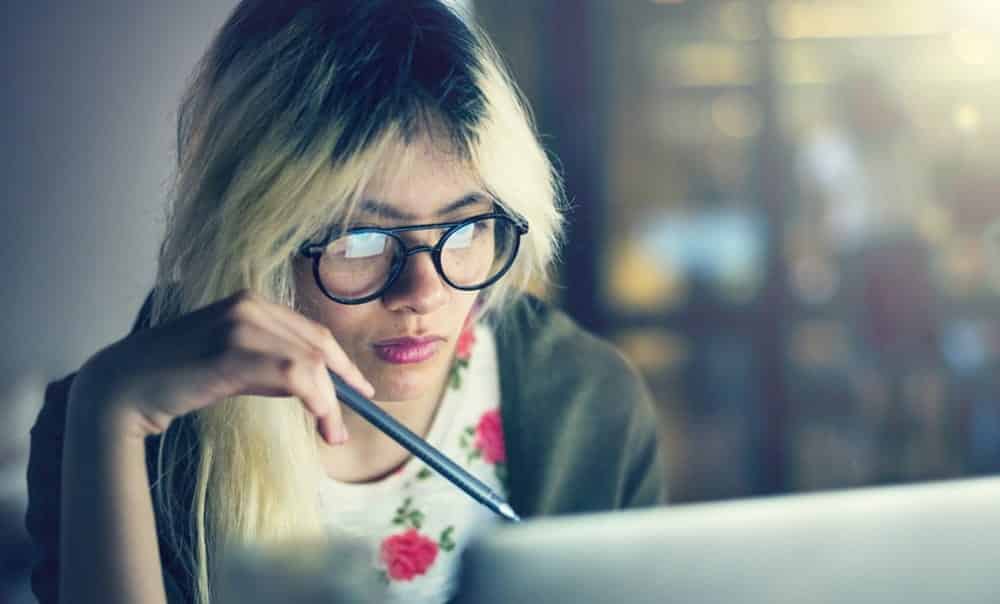Optimize Your Digital Experiences with OpenText™ TeamSite 8.2
We’re happy to share the announcement of our latest OpenText TeamSite release – TeamSite 8.2!
TeamSite is a modern, dynamic, and flexible platform for digital experience management. It makes it easier for marketers to deliver outstanding digital experiences by simplifying the management of content across all channels, including web, mobile, email, social, ecommerce, and portals.
From a single, easy-to-use interface, you can author, test, and target content, manage rich media, design websites and mobile applications, and publish content.
Get to know what’s new in TeamSite 8.2 by scrolling through our SlideShare deck – or reading the details below. You can also email teamsite.mediabin@opentext.com for more information.
Test your web pages for higher conversions and improve productivity
OpenText TeamSite 8.2 brings you an even more marketer-friendly digital experience management platform that helps your business increase revenue – while also increasing productivity.
With TeamSite 8.2, you’re able to optimize customer engagement and simplify tasks for your content editors, authors and web teams.

Boost conversions by testing the value of your web pages
TeamSite 8.2 is integrated with OpenText™ Optimost. Now, you can create experiments and view reports without having to leave eStudio.
Adjust text and creative elements of your published TeamSite web and mobile experiences. Then, push your site to the next level by running experiments. You’ll see which versions brought you the best business results, so you can then take that knowledge to lift conversion rates and revenue.
Take advantage of more flexible TeamSite templates
Creating and editing pages just got even easier. Your web team won’t have to waste precious time creating new templates for every minor deviation from standard pages. They can set up flexible templates by designating components as “placeholders” that can be swapped out for other component types.
For example, let’s say you have a template with a header, an image, and two columns of text, but you want to change the image to an embedded video instead. Now, you easily switch out the image for another type of component, like video. Flexible templates empower you to create new pages faster – without having to go back to web designers for every little layout change.
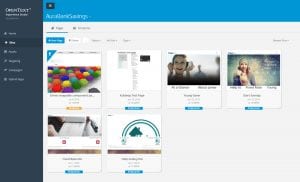
Recognize web and mobile content easier with thumbnail previews
Foggy memory? That’s ok. Now, when you are in eStudio, web and mobile pages and templates automatically generate image previews. This supplies you with visual cues to quickly identify existing projects. You no longer have to remember file names in order to find what you’re looking for.
Publish dependencies from rules
The Publish feature now looks at all of the targeting rules that are associated with the components of your page or template. It sees what content could potentially be returned from the rules – images, for example. It automatically grabs the content and publishes the content with all of the dependencies.
You don’t have to manually publish each piece of targeted content associated with each published page. This update will save you a lot of time when publishing content – and it reduces the risk of accidentally forgetting to publish targeted assets for each page.
Easily create new hybrid mobile apps
Now, you can create a hybrid mobile app directly from the source – by using an existing TeamSite-generated site or a subfolder of a TeamSite site (such as a campaign microsite).
And there’s an even easier option to create hybrid mobile apps. You can now simply enter the URL of any live website, regardless of whether that site was created or published via TeamSite, and create a new app based on content from that site.
And just so you know – when you create Android and iOS apps, you can choose IPA and APK options. These options will enable you to directly download and install ready-made apps. You’ll save a lot of time because you or a developer won’t have to build the apps manually.

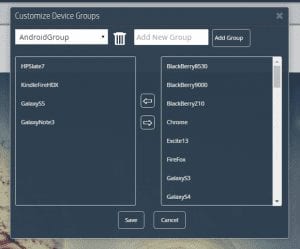
Speed up the mobile testing process
Enterprise organizations have so much on their plates when it comes to testing and reviewing content before it’s published or updated.
We wanted to make it easier for the testing teams in your organization – so that they aren’t wasting a lot of time looking at devices they don’t support.
The mobile emulator – which allows users to virtually preview and edit content displayed on multiple device types at once – has been updated so that your team can configure the specific devices it wants to see. This enhancement speeds up the mobile testing process by helping your organization view only devices it supports.
View content in a folder structure
If you’re used to navigating TeamSite via a folder structure, you’re in luck! In addition to the tile-based view of content included in TeamSite 8.0 and 8.1, you now have the additional option to view content in folders. Not only that – you can search the folders for the sites, pages, templates, apps, etc. that you’re looking for. So no matter how you slice it, you’ll find what you need in the way that’s comfortable to you.

See version history in Experience Studio
You can now view version history for all web and mobile app files – within Experience Studio. This includes pages, templates, assets, and targeting artifacts. Version History shows all the versions of a selected file or page to help differentiate them in their draft, submitted, and published states.
Versions can be previewed, and changes can be reverted. When selected, each version reveals several details including version number, date and time submitted or published, and who modified the draft files.
This feature helps those in highly regulated industries or companies with strict archiving requirements.
Easily navigate through localized content
The Monitor Localization dashboard is clean, easily searchable, and can be launched from eStudio. The number of tabs have been reduced, making it easier for your team to navigate and find the assets they are looking for.
Other enhancements
There are several other enhancements included in TeamSite 8.2.
- eStudio now offers the functionality to customize workflows, according to your organization’s business processes.
- Now, your organization can segregate user access to certain areas of your websites and access multiple stores in Experience Studio.
- The TeamSite Administration Guide now shares how to run Linux installations as a non-root user.
- There have been some additional enhancements to layout capabilities. Now, users can select sections, rows, columns via standard CSS3 index-based pseudo selectors. Any associated styles will be reflected in edit and preview mode. And this feature also provides a page/body wrapper for users to add styles for the entire page.
Technical support
Expanded technical support includes:
- Java: Support for Java 8 runtime is now added to TeamSite, OpenDeploy, LiveSite, and Search.
- Tomcat: Support for Tomcat 8.0.36 has been added to LiveSite.
- OpenSSL: TeamSite 8.2 components will link to OpenSSL 1.0.1e on the Linux platform. However, OpenSSL 1.0.x is supported. Windows will link to OpenSSL 1.0.2e.
Thank you for taking a look the new features included in TeamSite 8.2!
For more information, email teamsite.mediabin@opentext.com.